Getting comfortable with cloud storage
Learn about options for personal and practice data storage
Consider how you stored data with technology back in 2005.
Back then almost all computers had Wi-Fi capability to access a network and the Internet to send emails and surf the Web, but most programs, applications, and data resided on computer hard drives.
When it was time to update an application or buy a new one, you might have downloaded the application from the Internet to the computer and installed it. The program was then on your computer and would save your data to its hard drive.
The same process was true for music and video.
You might buy music via iTunes or another source for digital music, but you stored the actual music files on your computer and copied them to your iPod or other MP3 player. Video was just starting to be available for download-this changed significantly as Internet speeds greatly improved.
Related:
Moving with the times
Jump to 2010 with smartphones and faster Internet speeds at home and in the office more common-we started to see more streaming of audio and video. The founders of YouTube realized that people wanted to upload and view “home videos” they had created.
People started turning to the Internet for more data and were even storing data on the Internet to retrieve and use on different computers. Online storage services, such as Dropbox, changed the way that we stored and accessed data.
Fast-forward to today, and almost everyone over the age of 13 has a smartphone that can capture quality audio, still images, and video that can be uploaded either via Wi-Fi or cellular network. And yes, we’re running programs/applications on the Internet and displaying the results of the application on our computer, tablets, and smartphones. QuickBooks Online is a great example of this.
Related:
Furthermore, you no longer need much storage on your computer, tablet, or smartphone. You can allow your data and applications to reside on someone else’s computer-“the cloud”-and have access to it from as many different devices as you want or need.
Cloud computing in the practice
So, what does this mean to an eyecare provider?
It means that we’re able to reduce the amount of technological infrastructure that we need in our offices and homes and still have access to data and functions from just about anywhere on the planet-from the office software that is likely running “in the cloud” to accounting software such as QuickBooks Online to image and data storage.
Storing data in the cloud has become simple with services available for the task. With costs varying from free (with limited but significant storage) to $40+ per month for large data limits, there’s a service that’s right for your personal or practice needs.
I’ve provided data on a few of the leading providers.
Dropbox/Dropbox Pro
• Offers apps to allow access to and use of data from a computer or mobile device
• Saves files to a local drive on your computer with a copy placed in the cloud and synced across all devices
• Shares files or directories of data with others easily
iCloud
• Apple’s version of Dropbox
• Saves and accesses files created in Apple’s Pages, Numbers, and Keynote apps
• Ability to edit these files from Mac computers, iPhones, and iPads or via the iCloud app service
• Able to store and access other data, such as images, music, etc.
Google Drive
• Provided by online giant Google
• Able to store and access images, documents, music, etc.
• Able to share and edit documents with other Google Drive users via Google Docs
• Tight integration with Web-based Gmail email app
Amazon Cloud Drive
• Offers unlimited storage from all devices for $60 per year
• Provides no encryption, which could cause security concerns, especially for business- or patient-related data
• Not useful for sharing or editing documents with others
Regardless of which cloud storage solution you choose, remember that it must be HIPAA compliant if you plan to store patient data.
Storing personal data
Another typical use of cloud storage is backing up digital photos.
I store all of my photos on the cloud when they are taken on a smartphone or tablet. Cloud storage not only allows me to access the photos from any of my numerous devices, it also provides a backup of the files in the event that I have a hard drive malfunction or lose a mobile device.
Related:
iCloud by Apple and Google Photos are part of operating system software for iPhones and most Android phones. I recommend you give strong consideration to using one of these services if you want to be sure you will have a copy of your photos no matter where you are or what happens to your devices.
A final cloud service consideration is for videos or movies for which you own the digital rights. Apple and Amazon both offer this type of service.
Viewers are able to purchase a video from Apple’s iTunes store in digital format and stream it to a device or download it to a device for offline viewing. Amazon allows viewers to purchase and stream or download videos; Amazon Prime members also receive access to thousands of TV shows, movies, and other video content at no extra cost. Android and iOS apps allow users to watch and download videos for offline viewing.
Chances are many ODs are already using the cloud more than they know for both personal and professional use.
Newsletter
Want more insights like this? Subscribe to Optometry Times and get clinical pearls and practice tips delivered straight to your inbox.







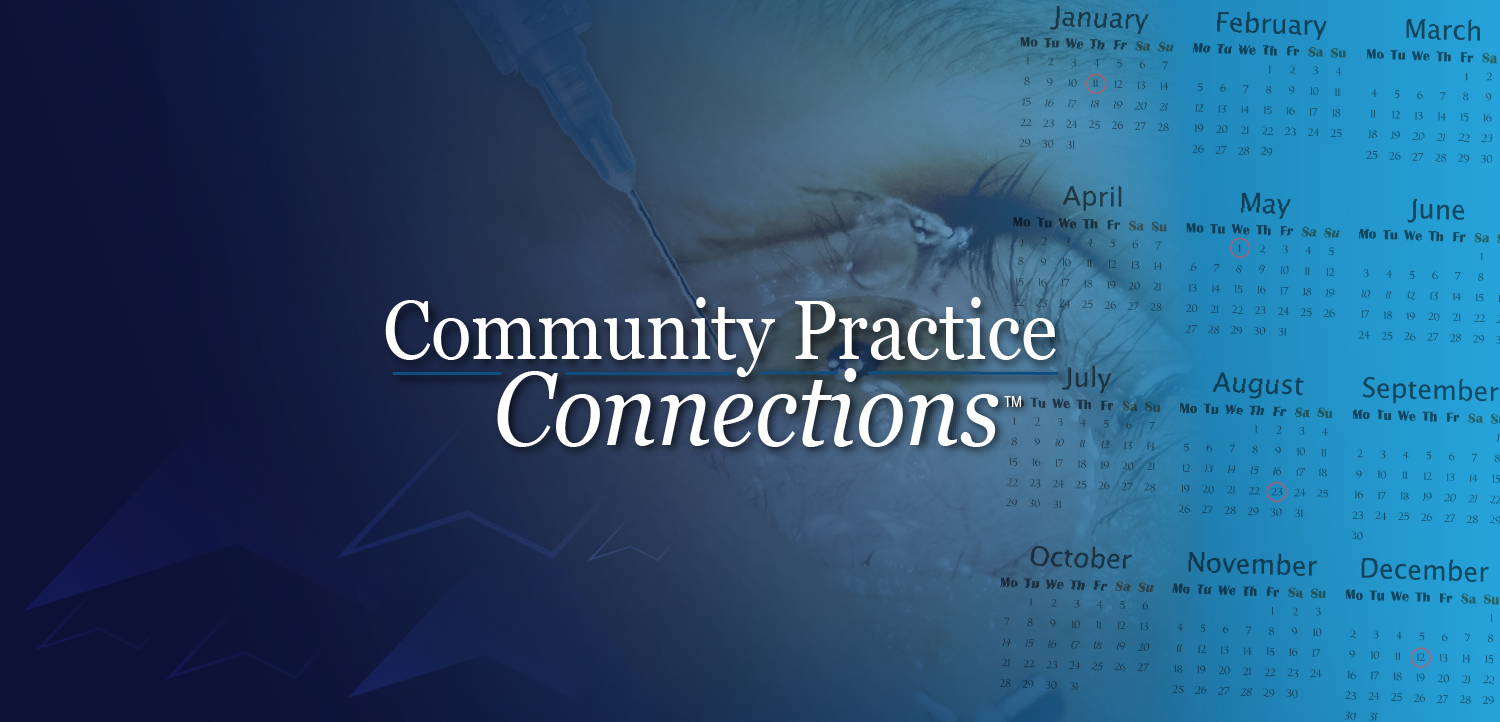




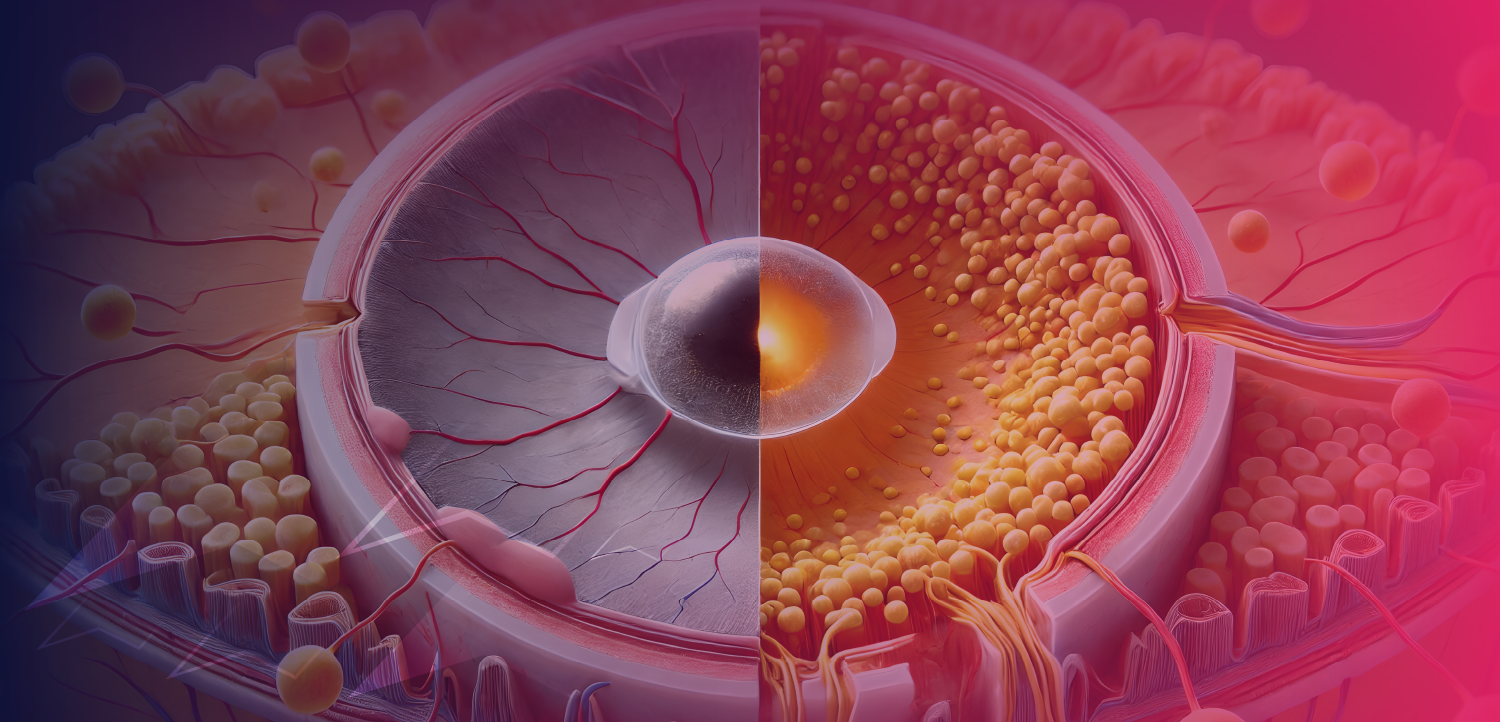
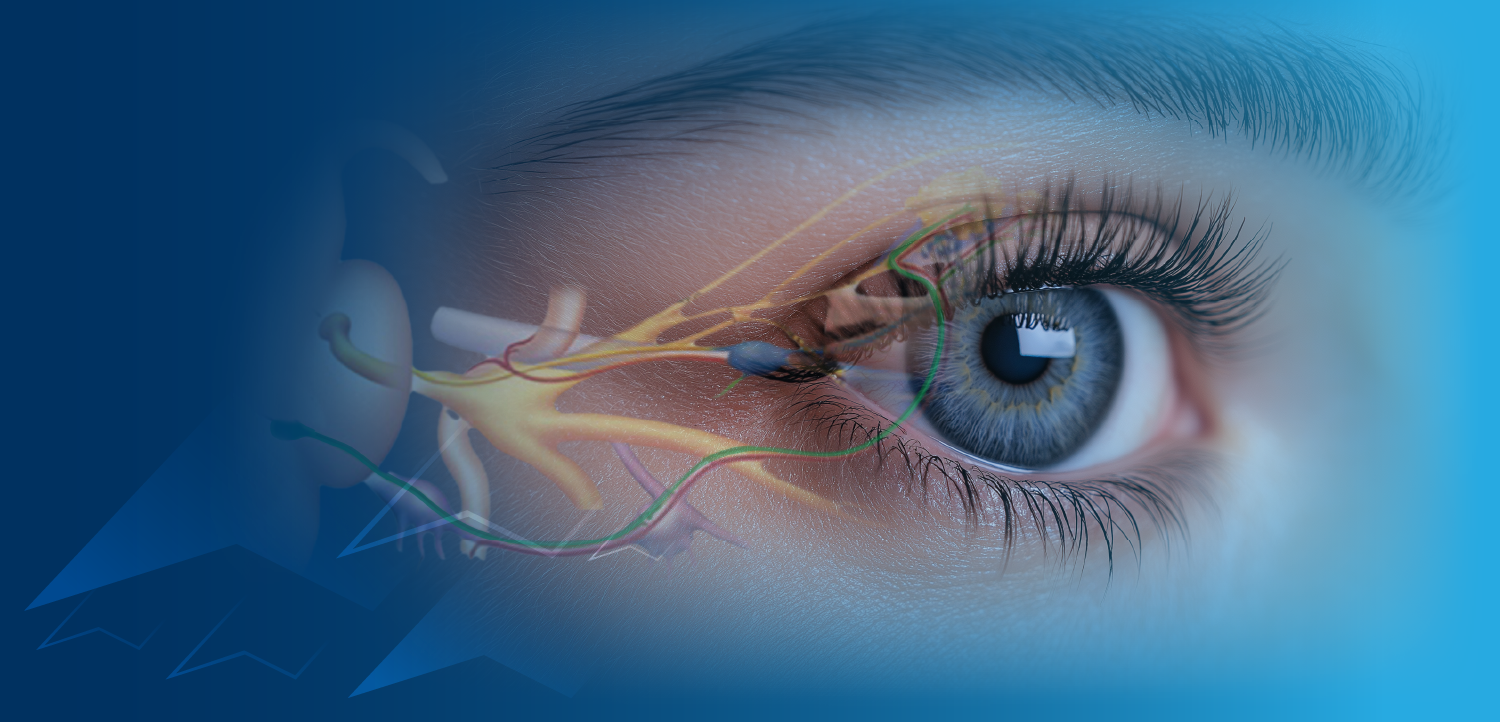




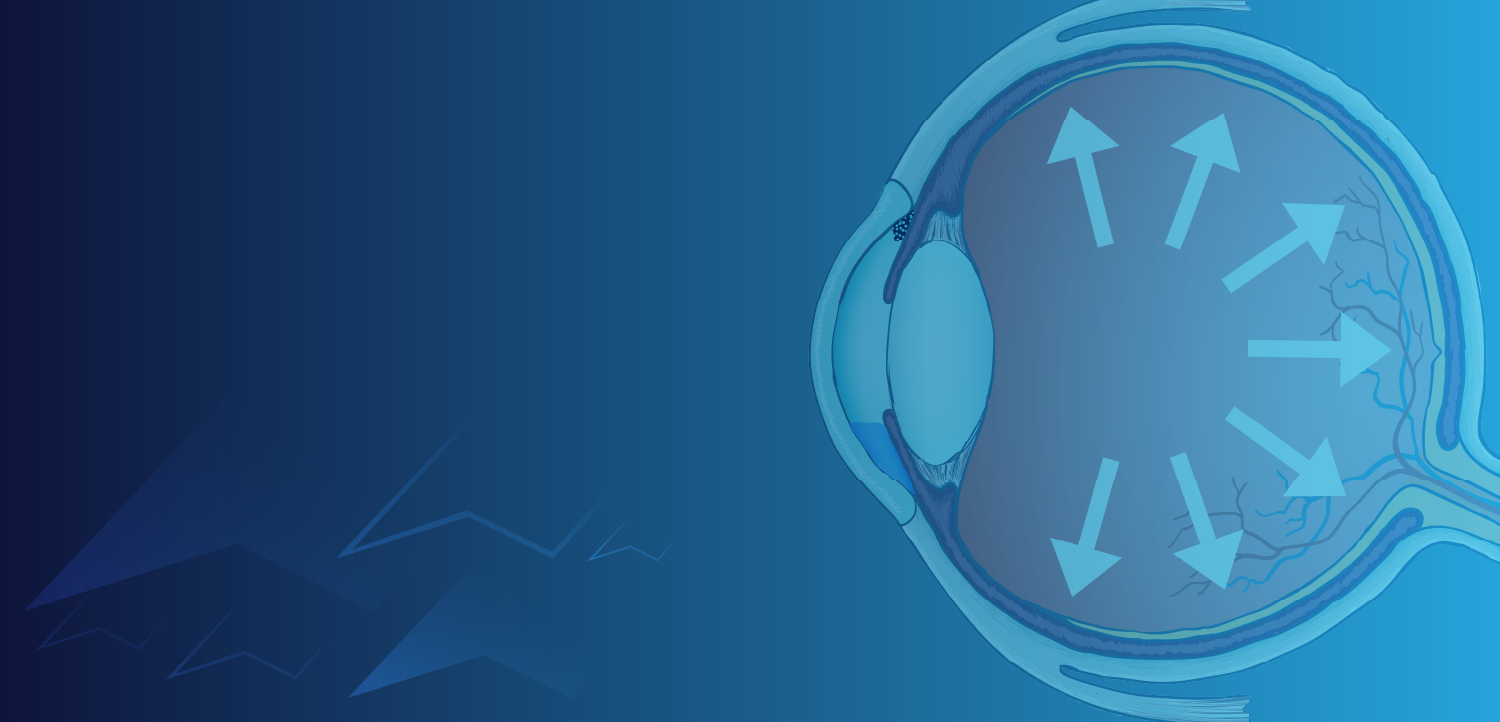
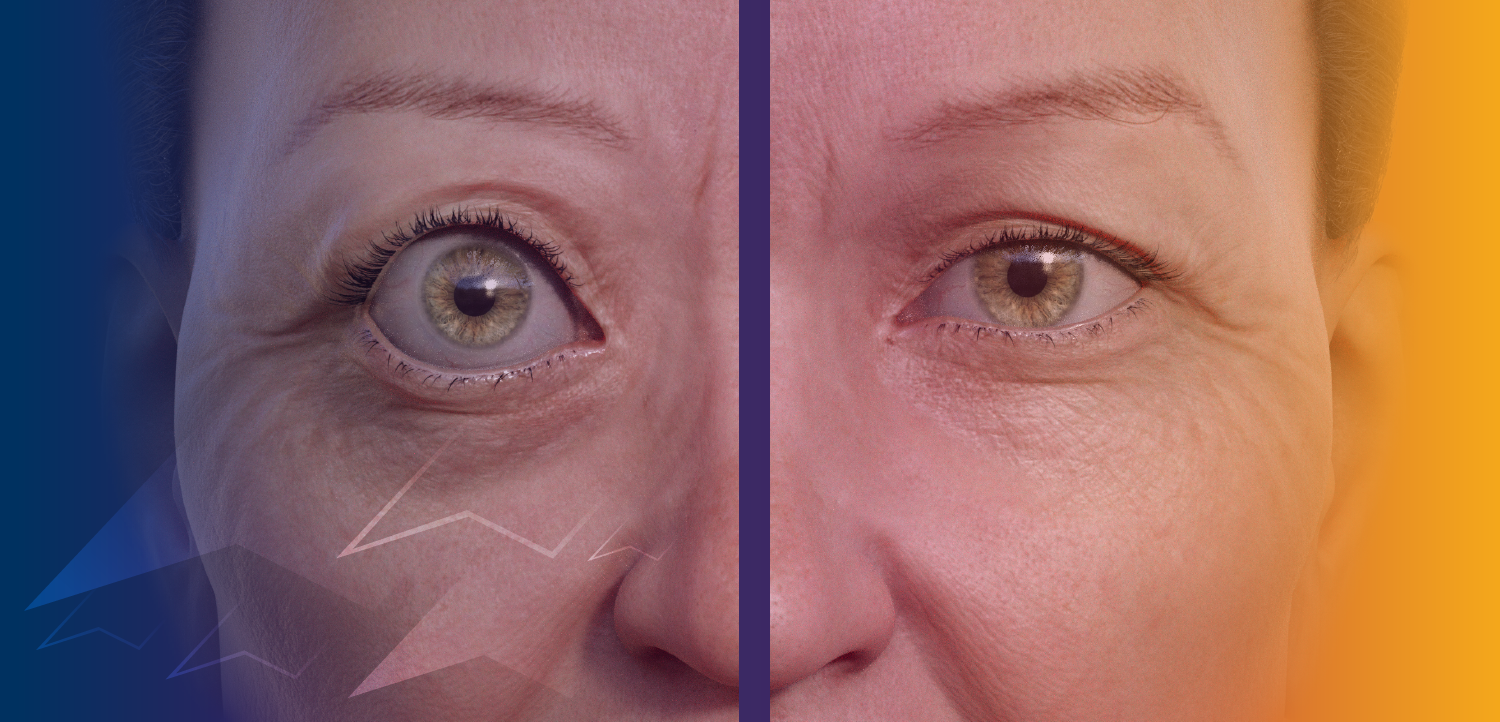

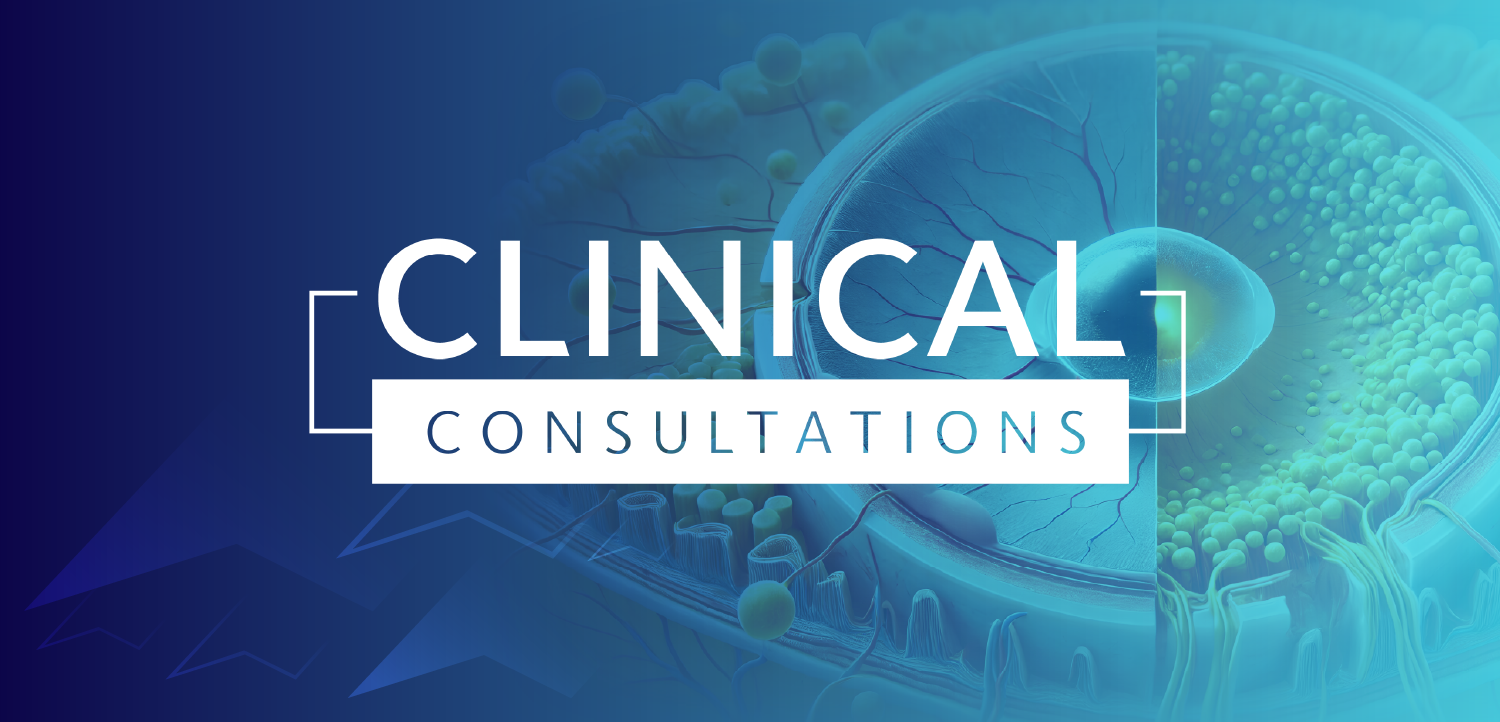




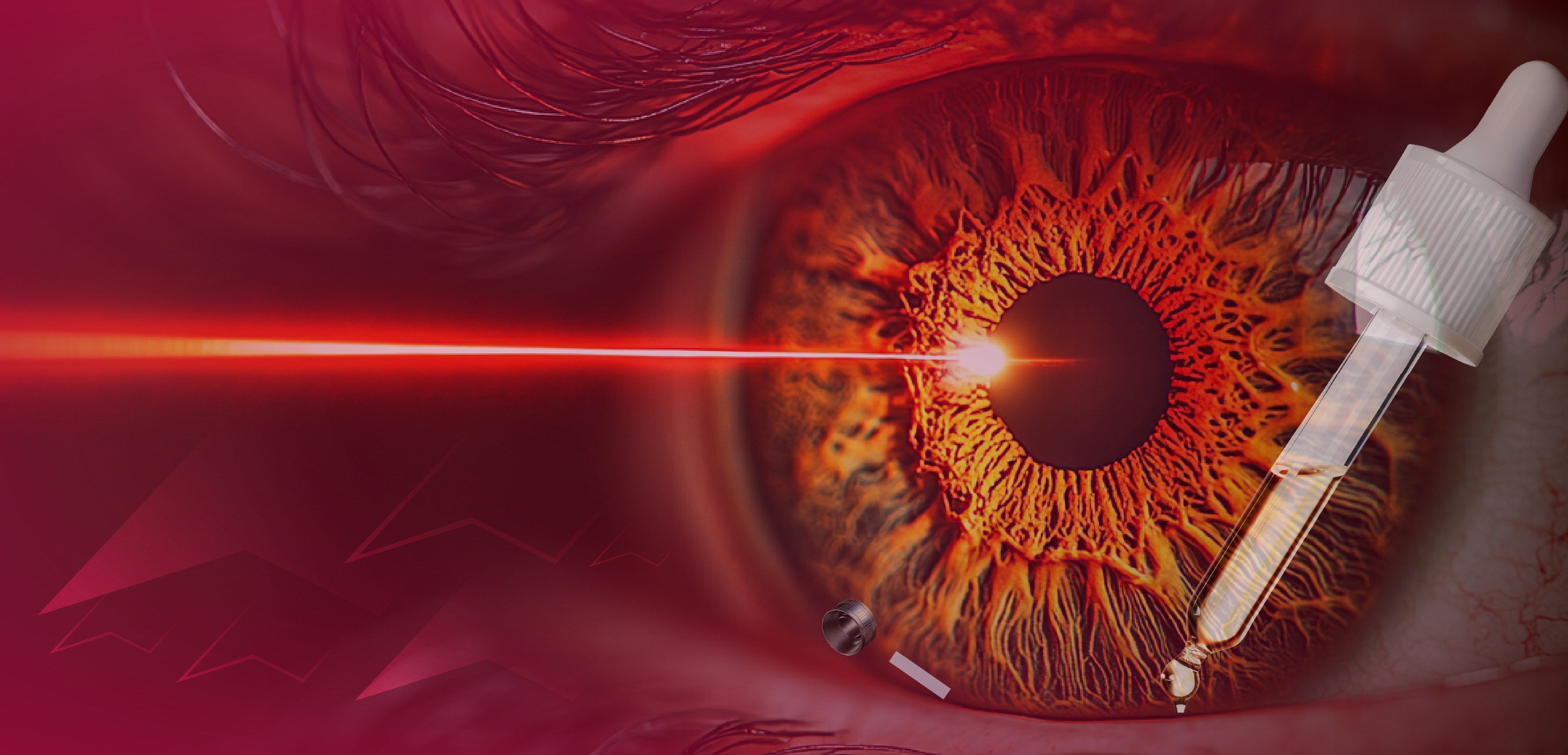

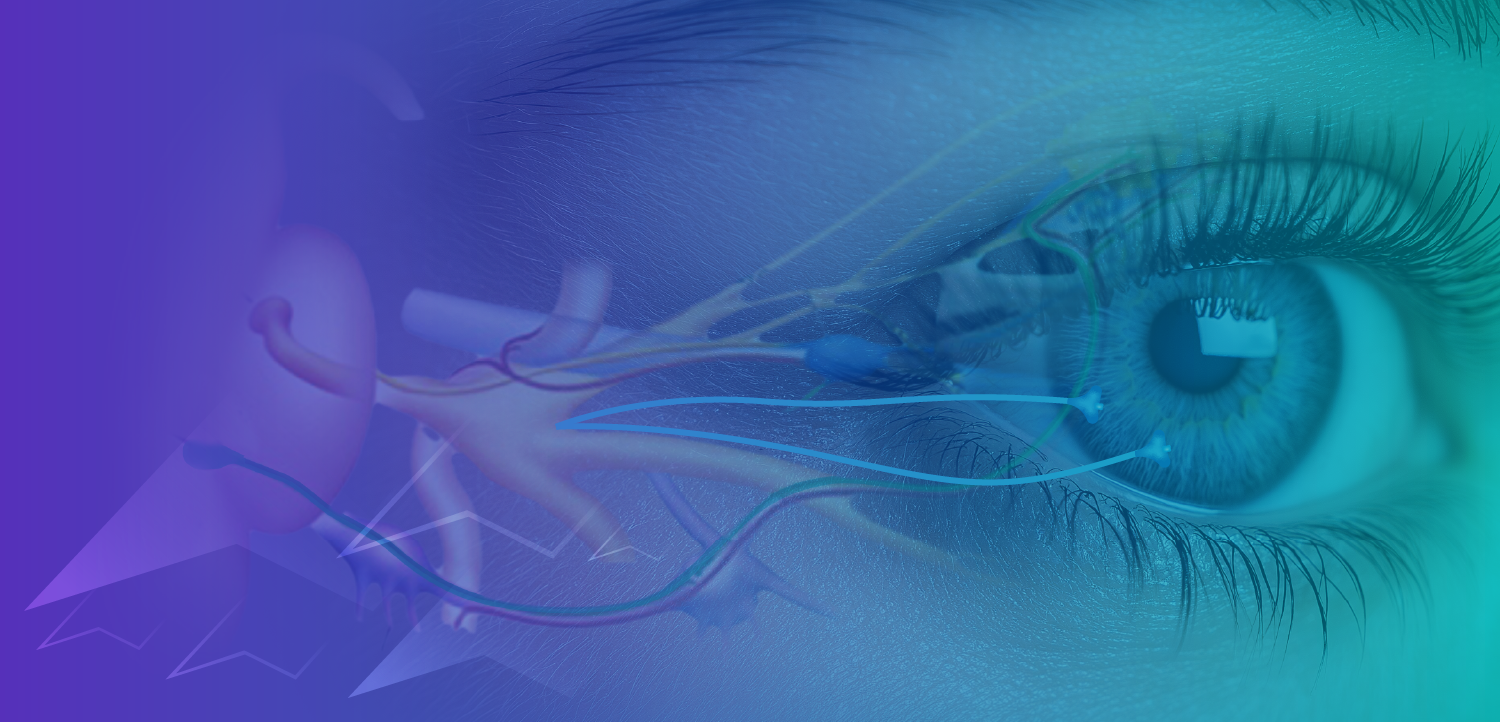
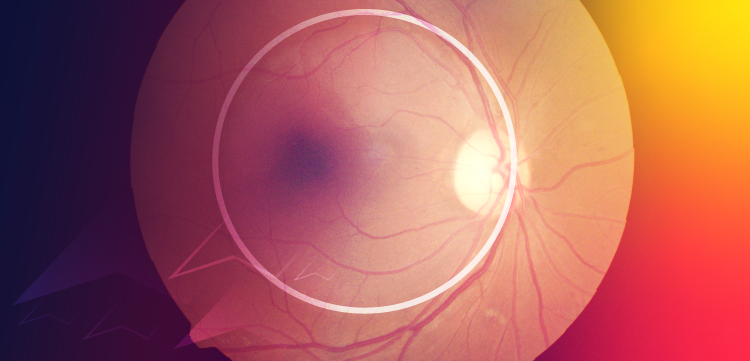

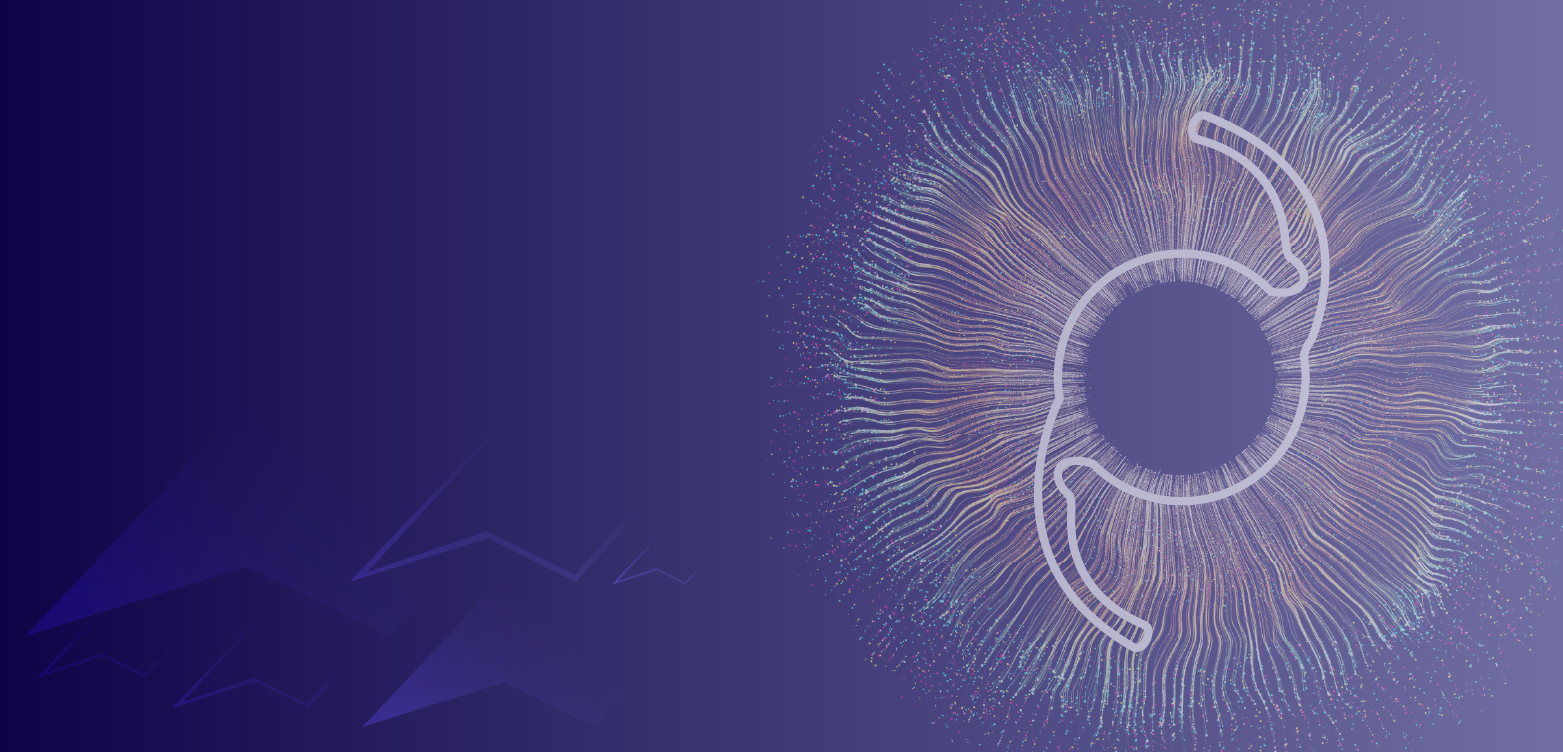


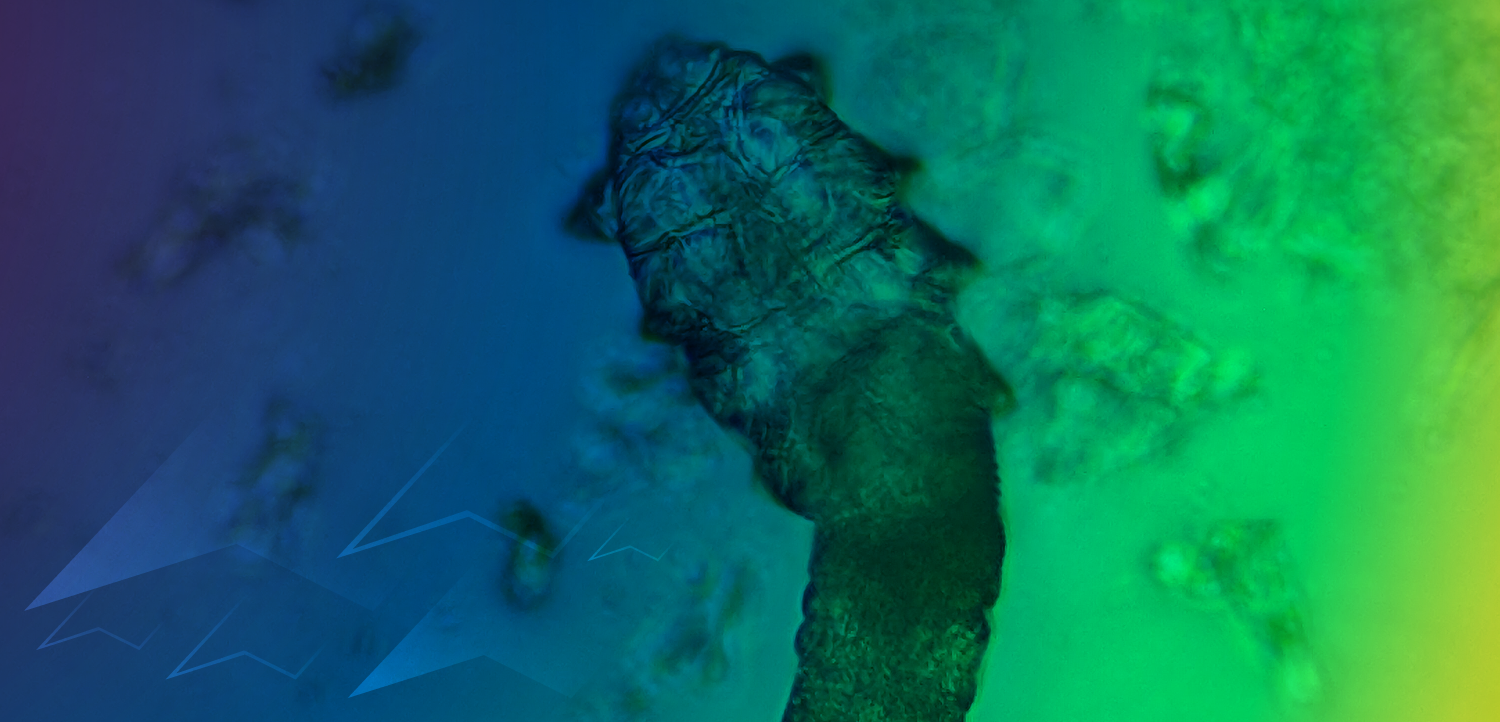




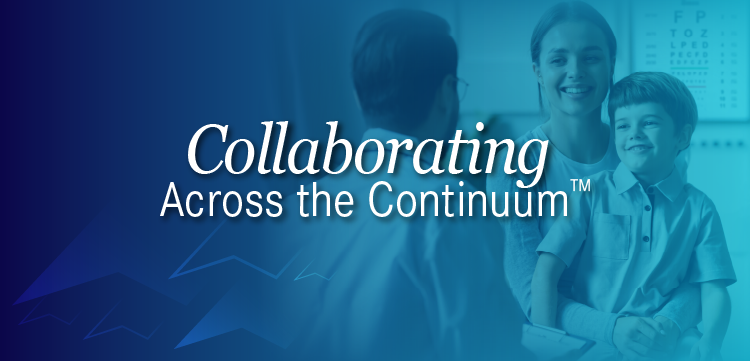

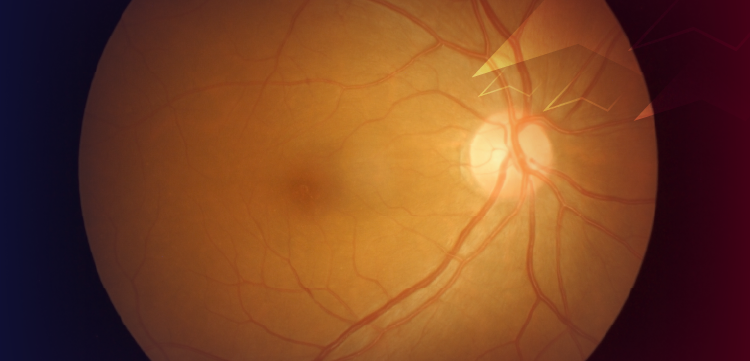





.png)