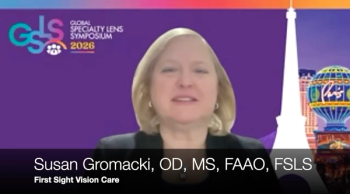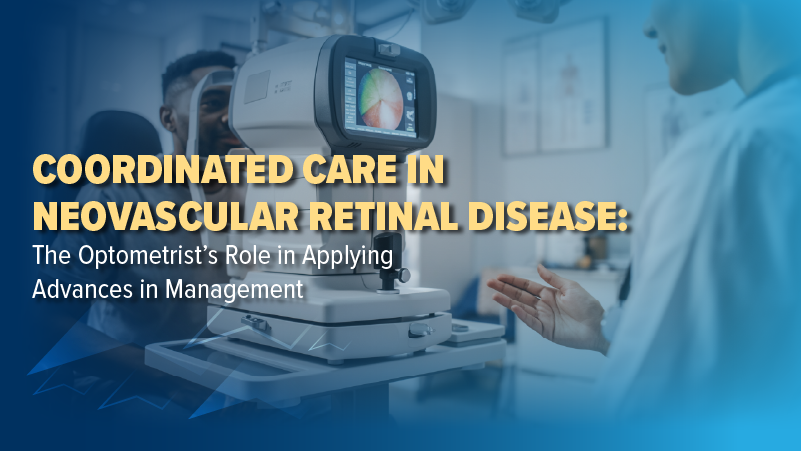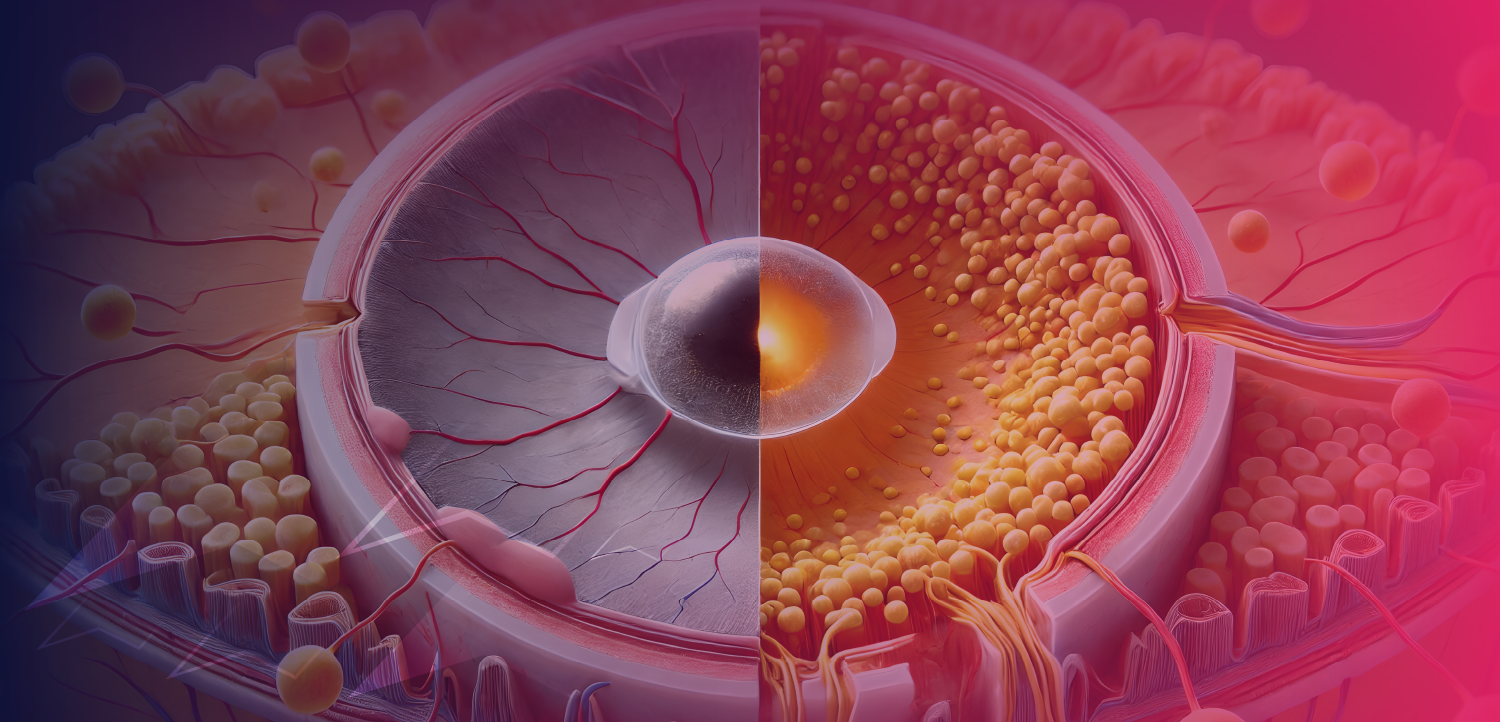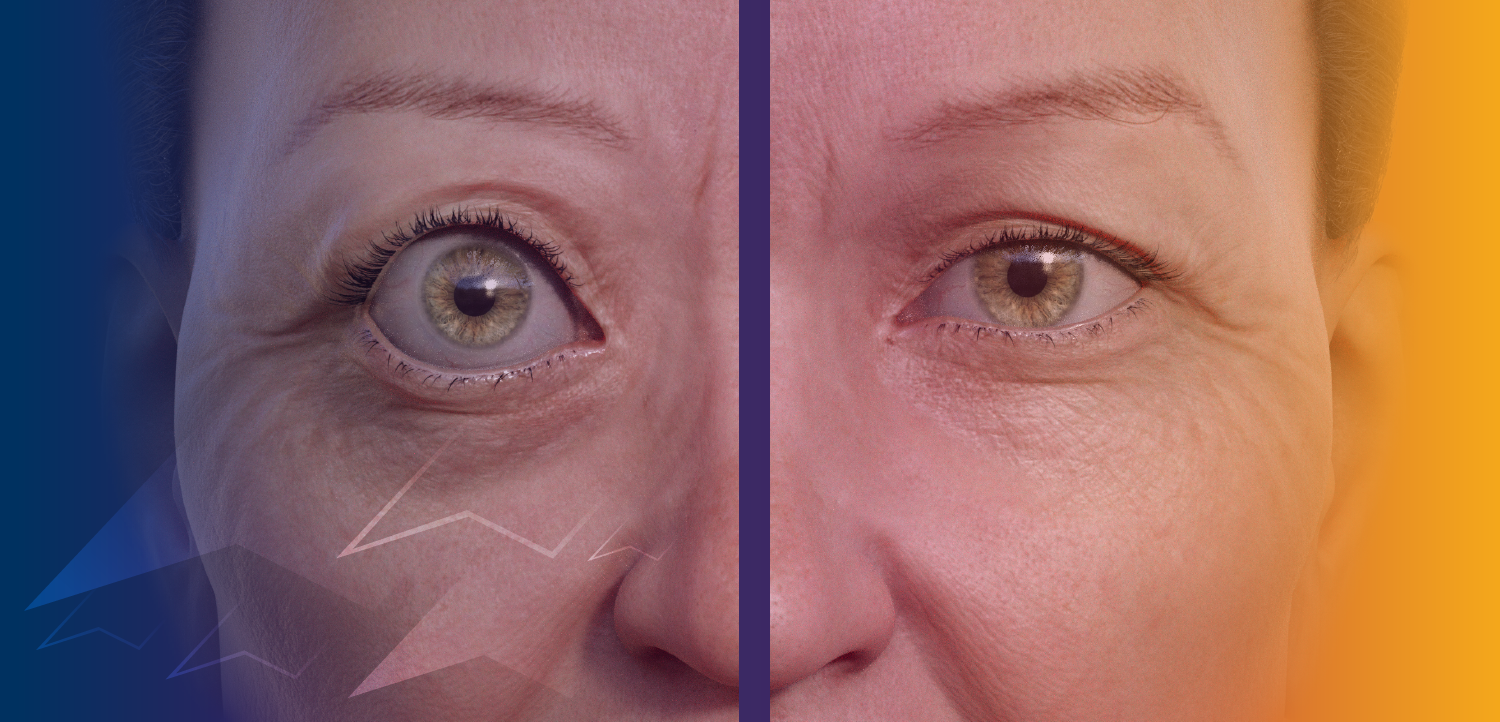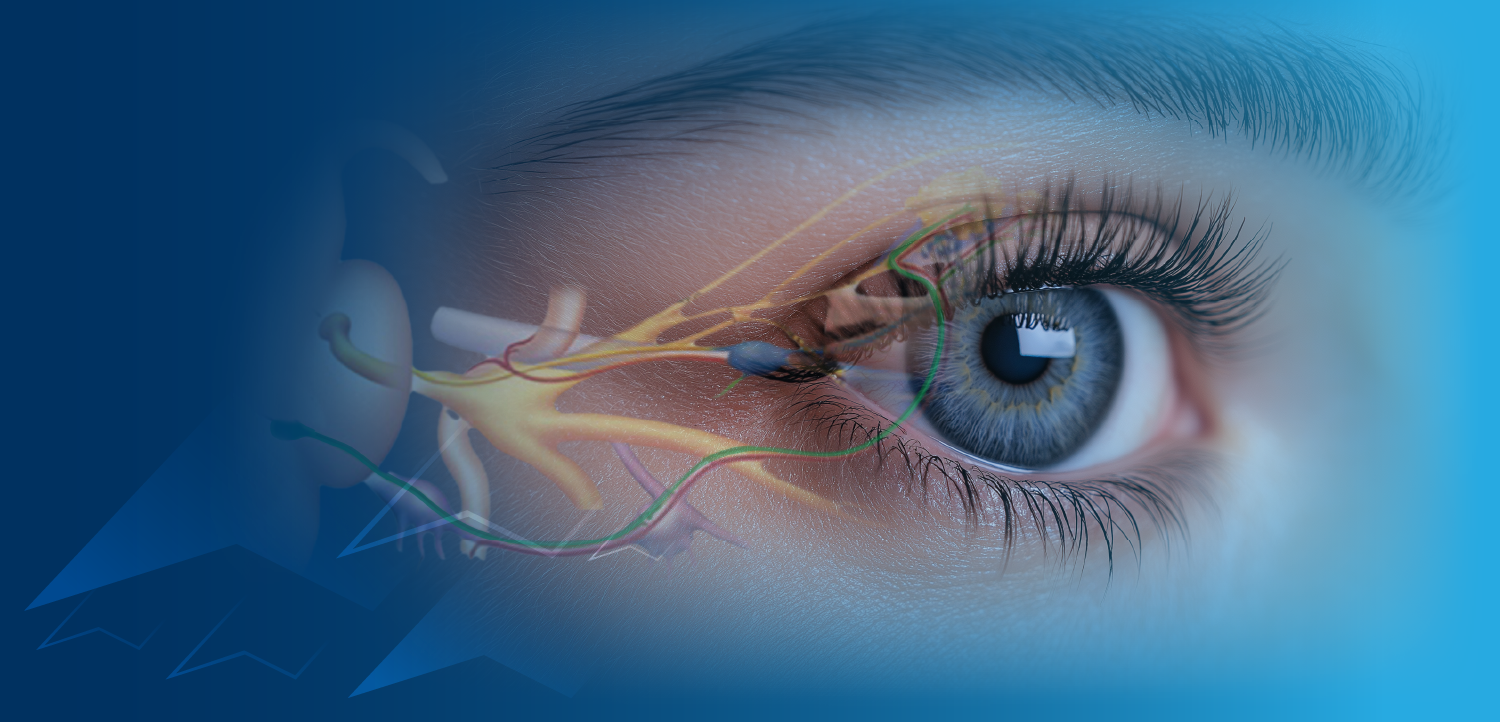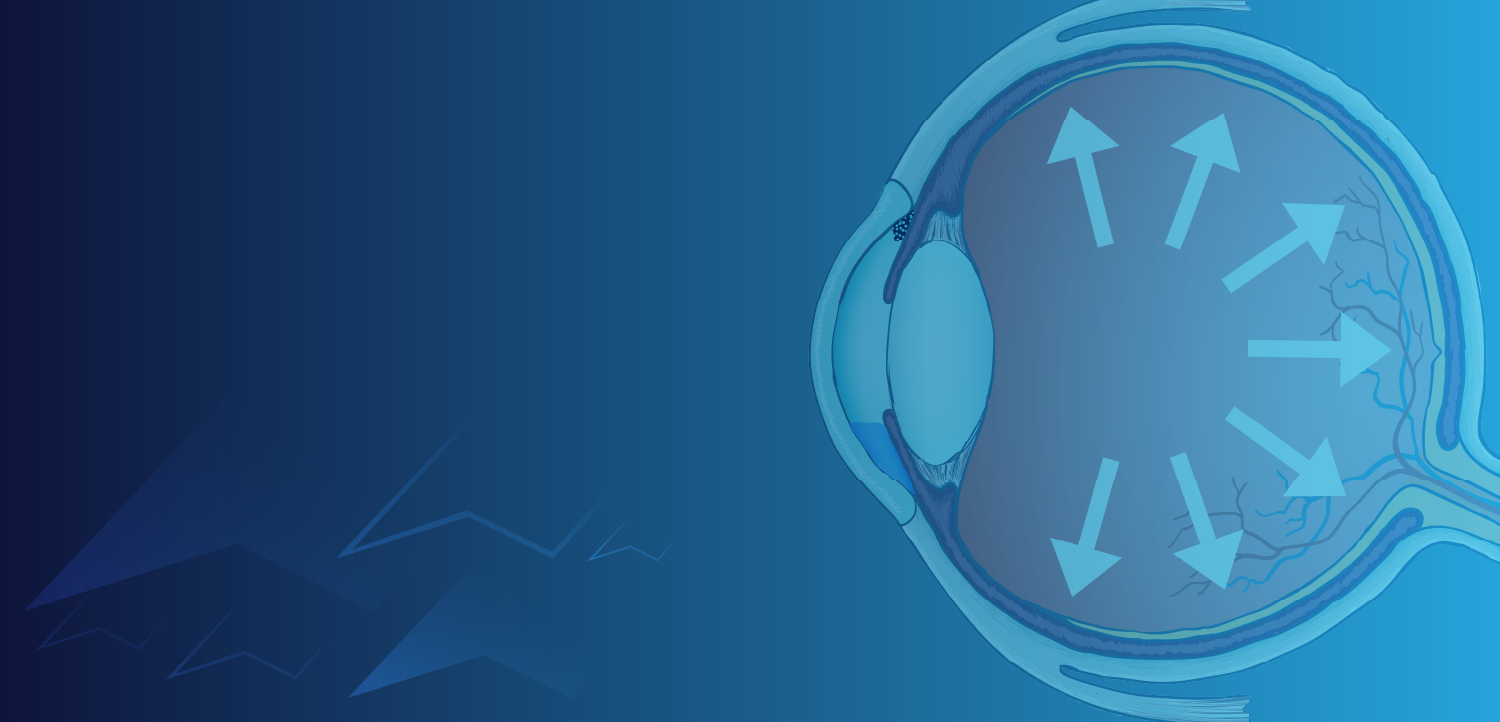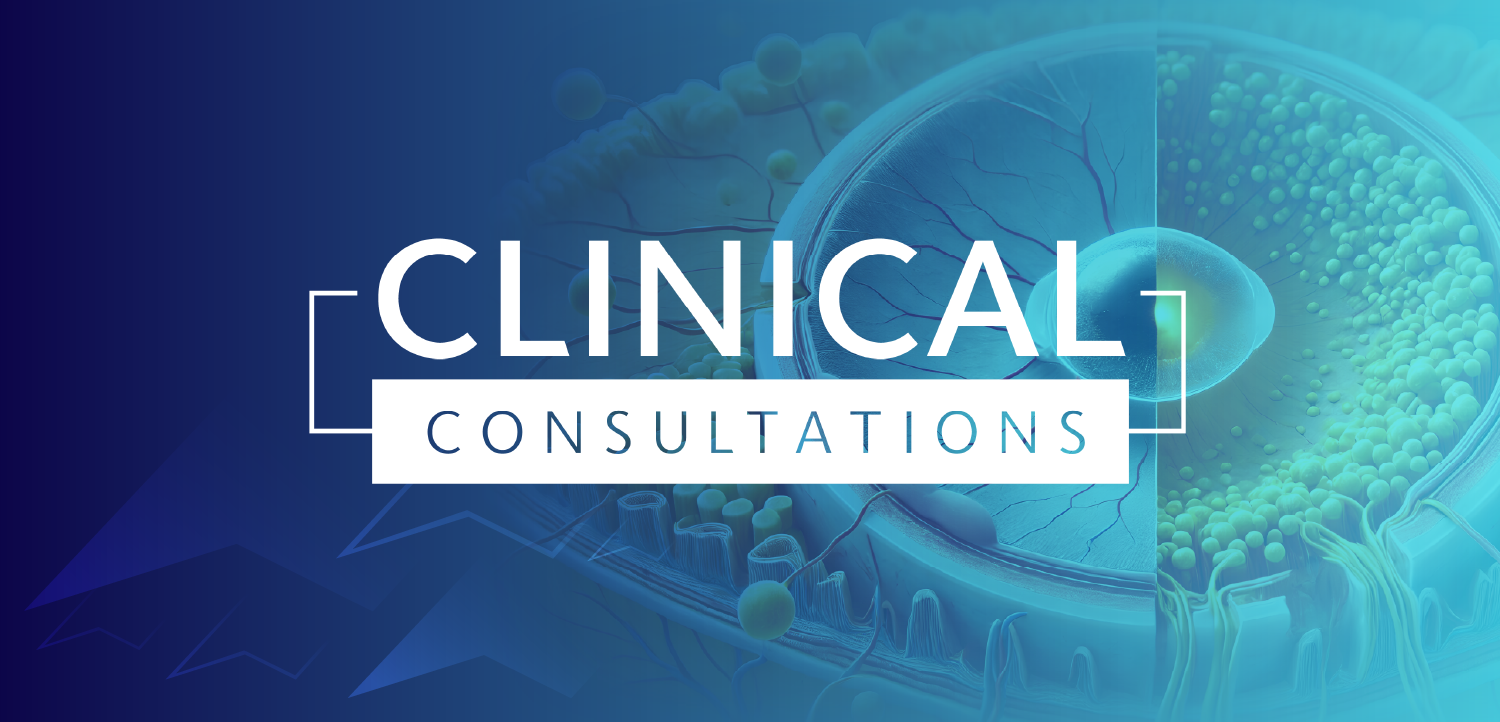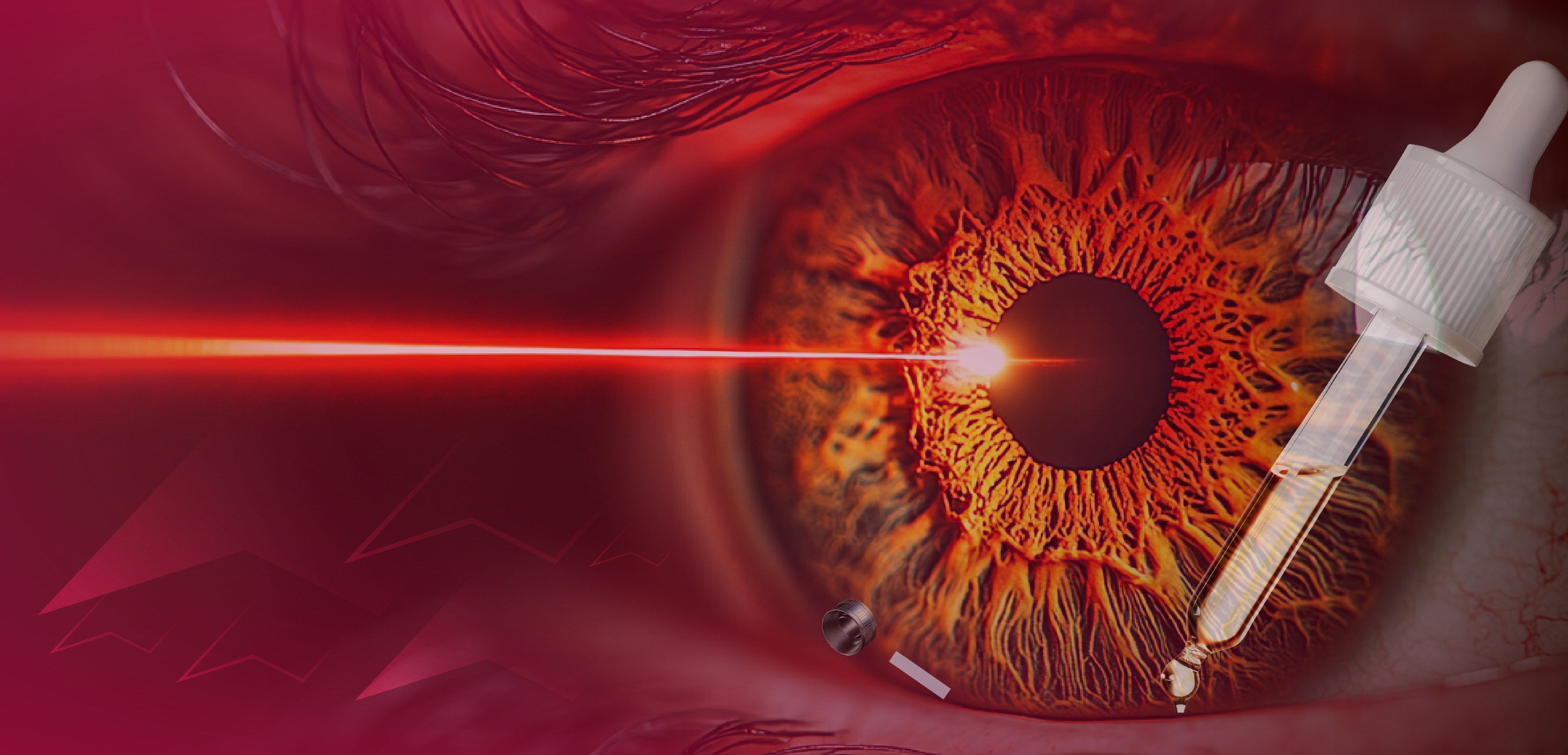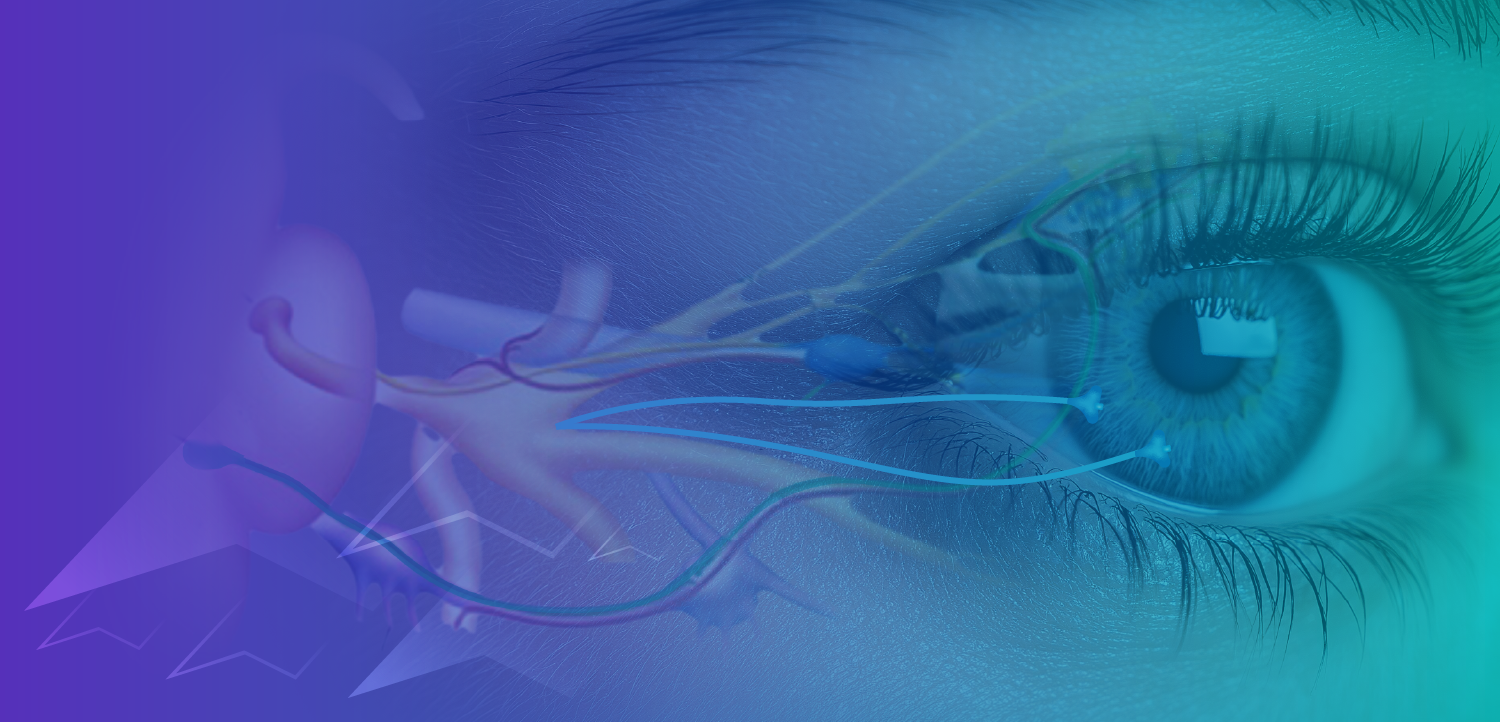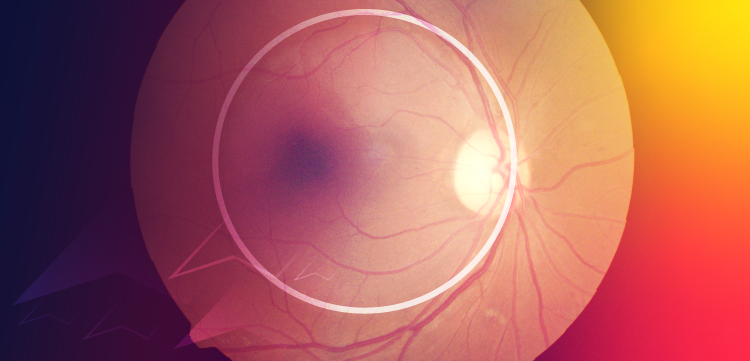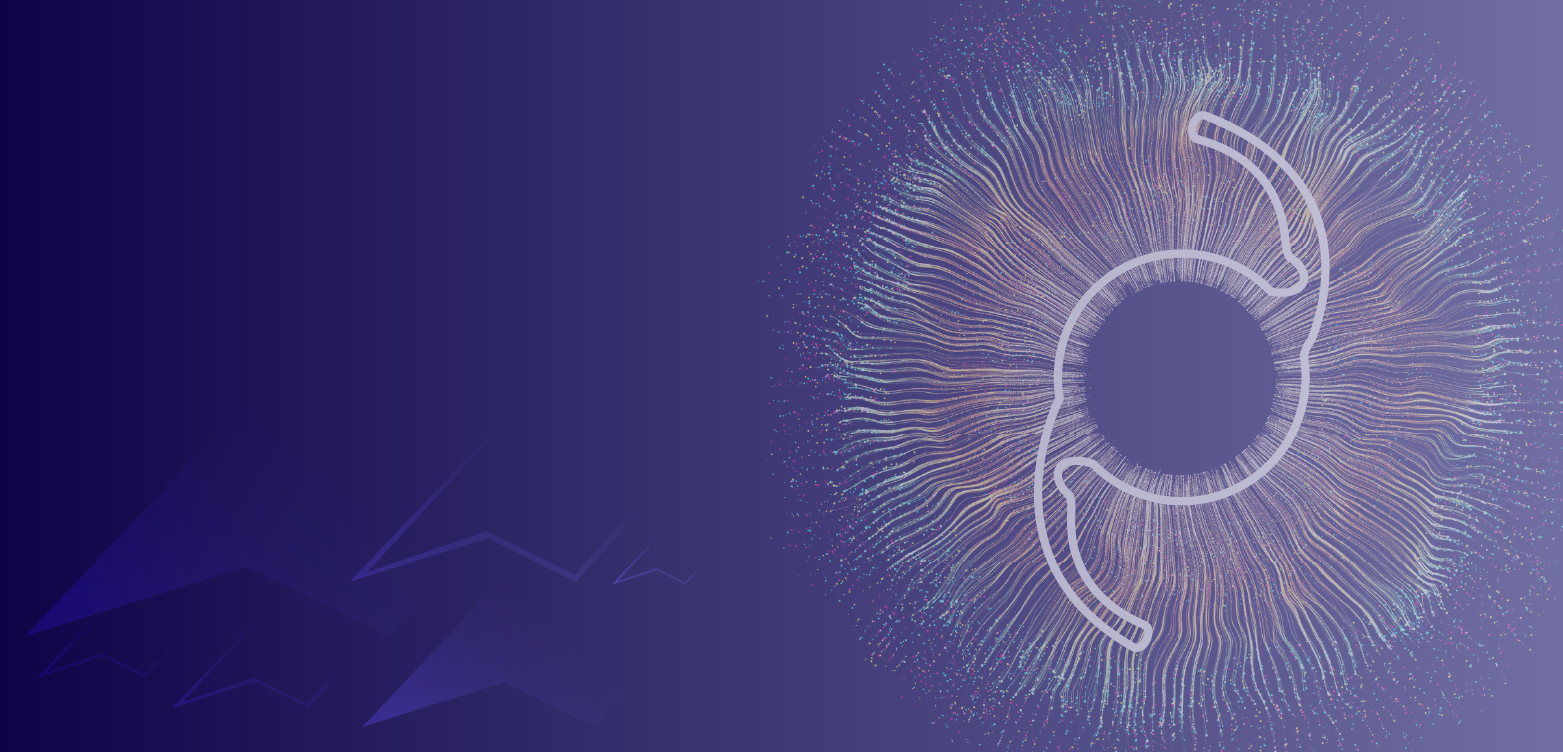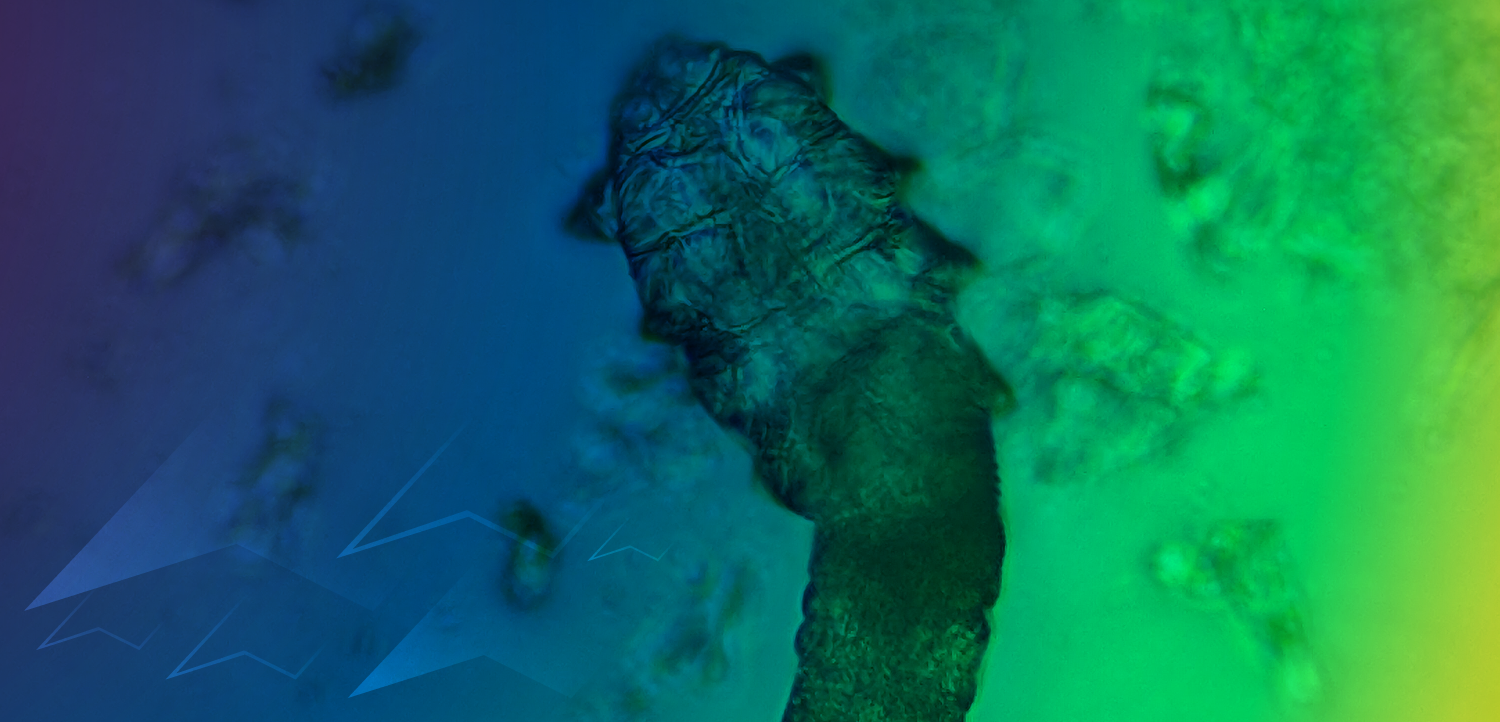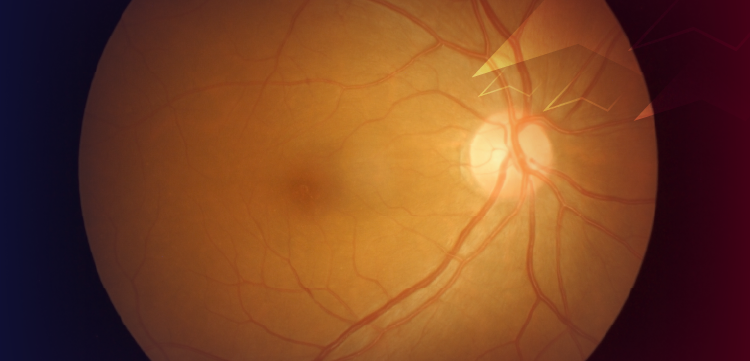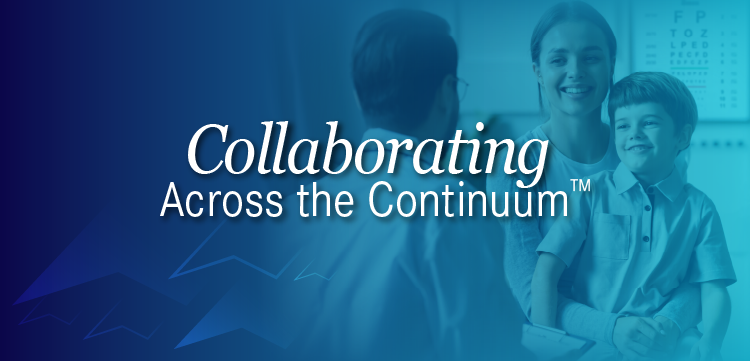Implementing electronic health records successfully
The pearls in this article will help the project manager and implementation team on their journey to successful electronic health record integration.
One of the greatest benefits of EHR is that you no longer have to store paper records. But what to do with what was previously an entire room full of paper is no small matter.
The answer will depend on your time available before implementation, budget, and clinician needs, but will most likely be a combination of pre-loading pertinent data and scanning charts.
Step One is to determine which records need to be digitized. While most offices keep 7 years worth of paper records, it's unlikely that all of those patients will visit your office again. Many offices work with the most recent, "active" charts and then, over time, are able to destroy the old records. You will also need to decide if you will do all of this before your EHR implementation, or as patients come in.
The next step is then to decide what information is the most important in the paper charts, and pre-load this into your EHR. Some of the most common things preloaded are PFSH; IOPs; medications; refractions; problem list; vitals; alerts; and testing history. Preloading data takes time, so it is important to determine beforehand what is really important to your clinicians.
The third step is to determine which of the remaining information in the chart needs to be scanned. It is important to remember that while scanning in pertinent records is important, scanned documents are merely images to be viewed. The information is not inserted into database fields and cannot be used to merge letters or create exam summaries.
As one of the implementation tasks, analyze the various categories of test results, hospital paperwork, and other information that flows into the office each day and decide how to manage them. If this data has not been electronically merged into the EHR, then you will need to scan in these documents.
When you know what information you are going to scan, you can determine when scanning will be done, and which scanner to use. A high-speed scanner is more expensive, but could save you hundreds of staff hours scanning in charts.
No matter which method or combination you choose, the doctors must review the data that has been scanned or pre-loaded and determine if everything needed is available to them. If not, you need a protocol for scanning/pre-loading any additional information.
Newsletter
Want more insights like this? Subscribe to Optometry Times and get clinical pearls and practice tips delivered straight to your inbox.