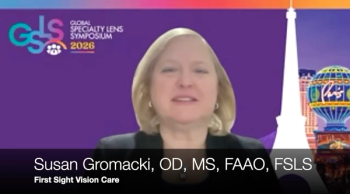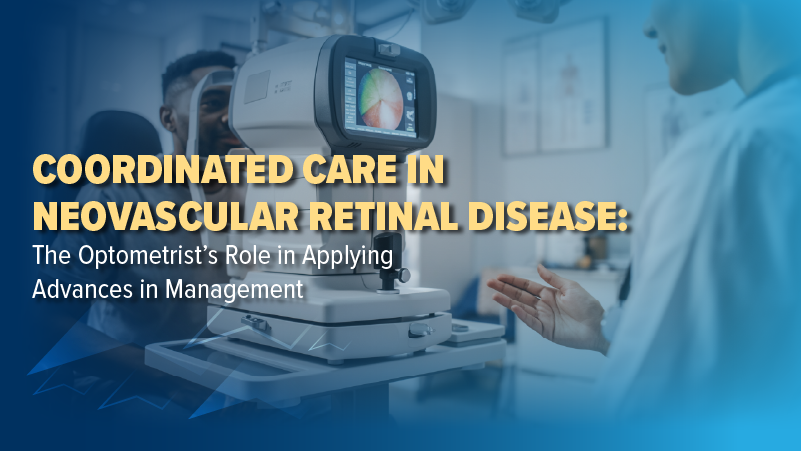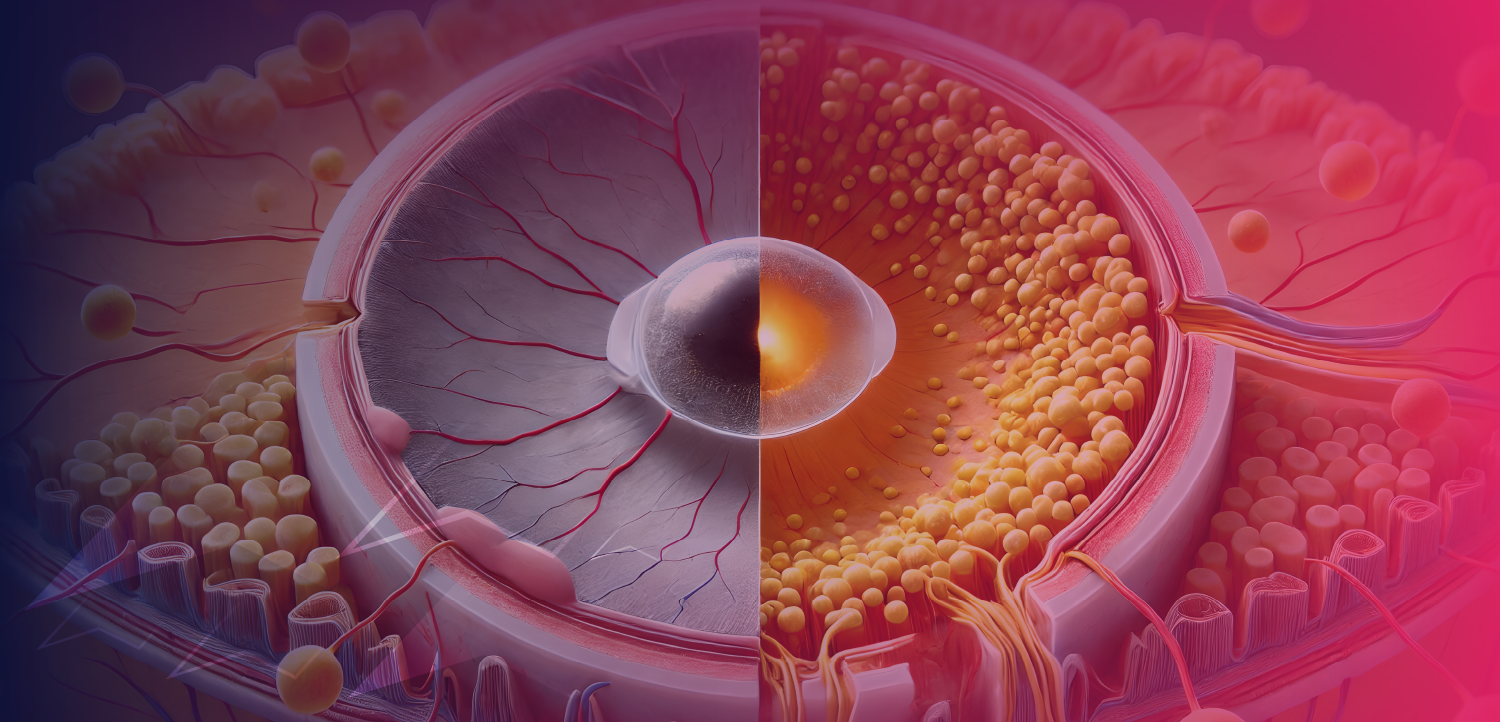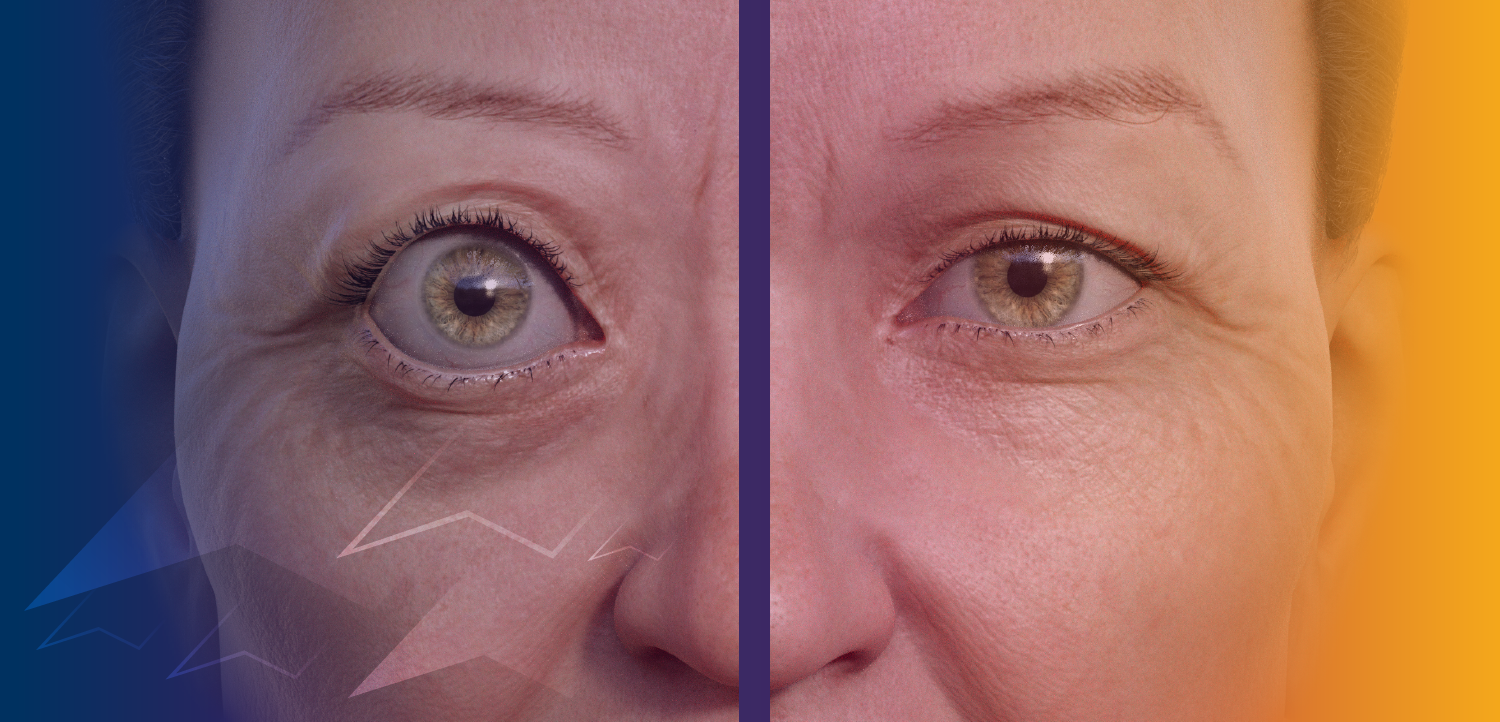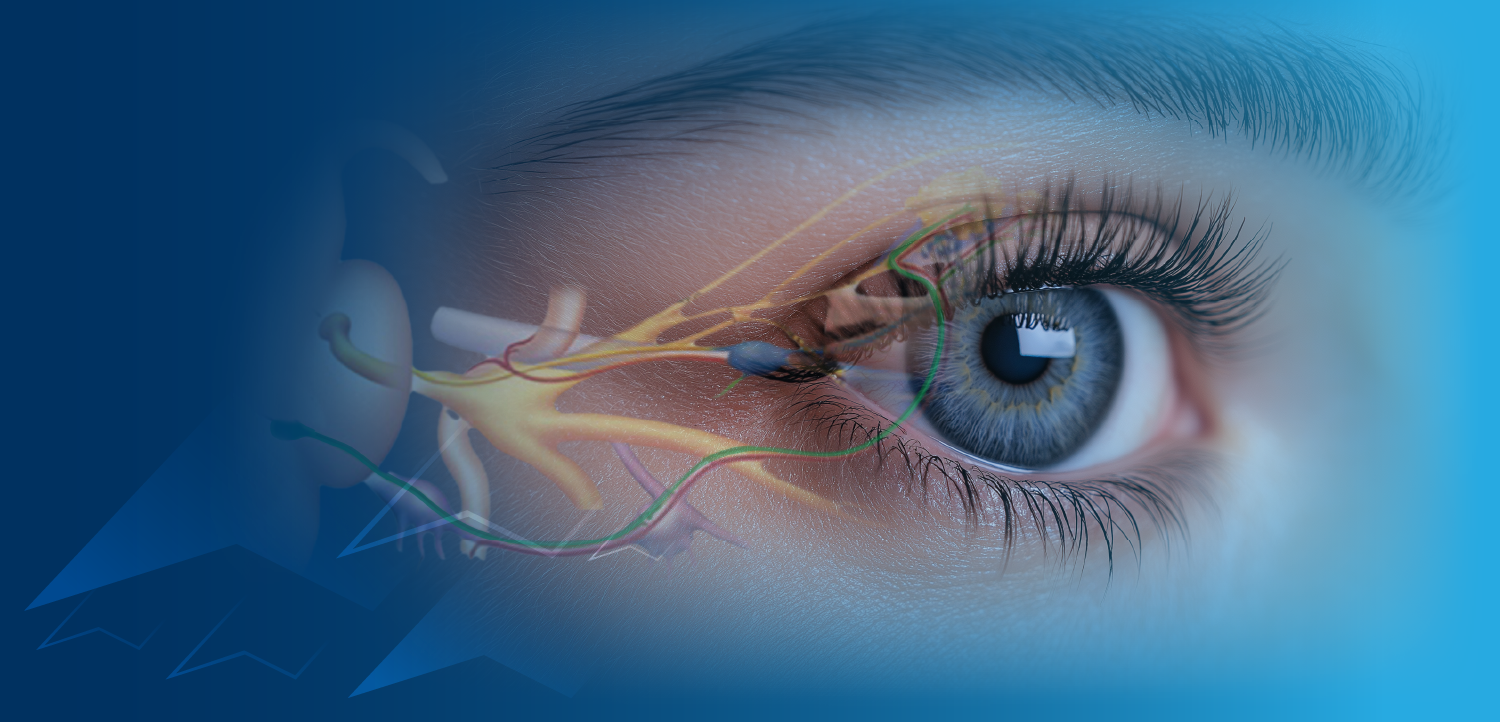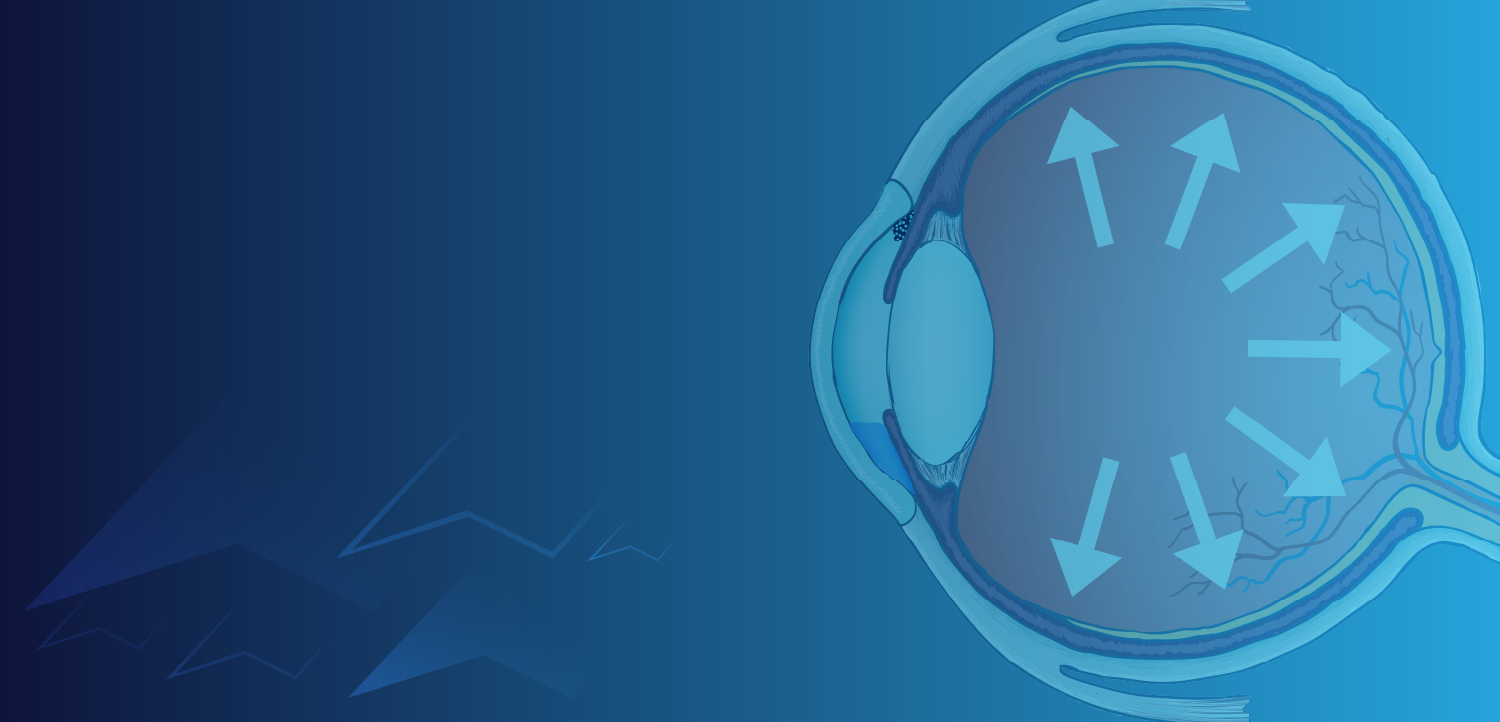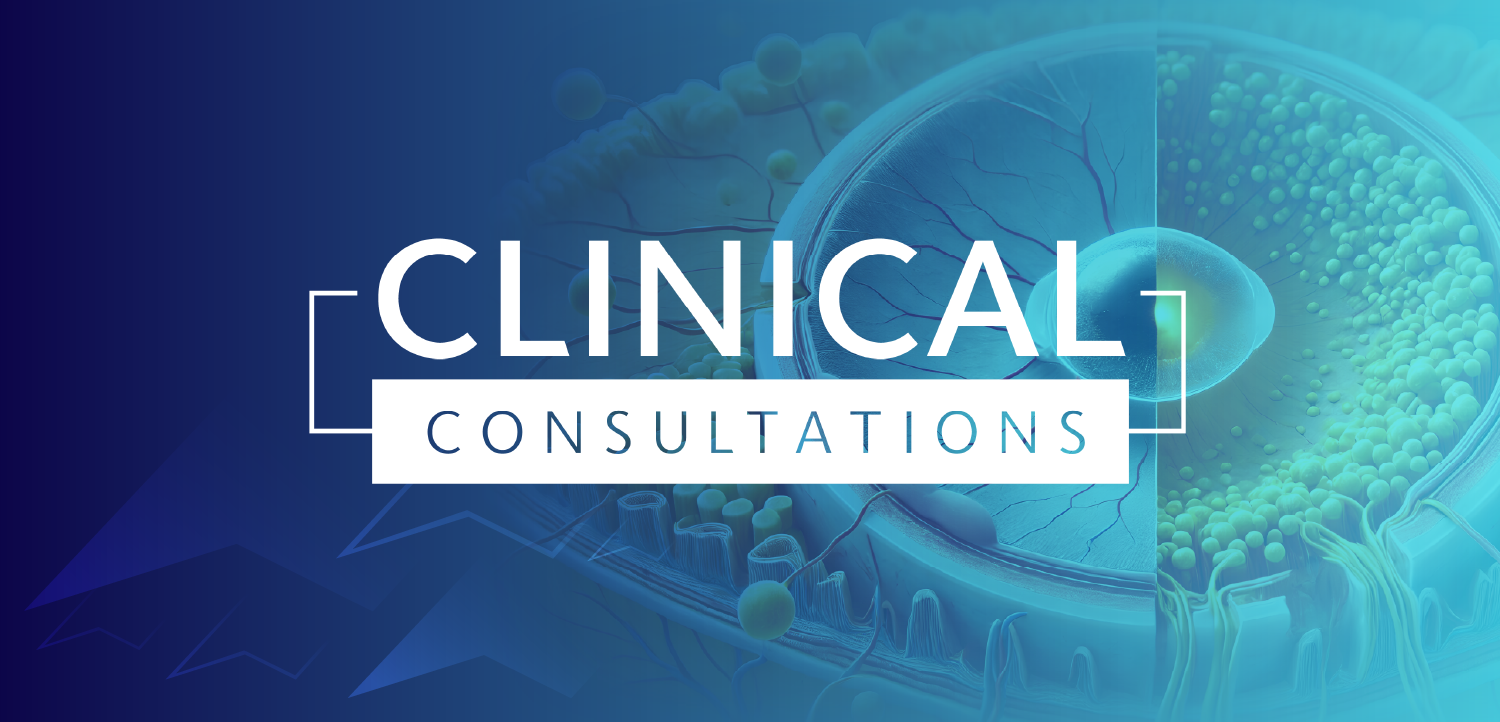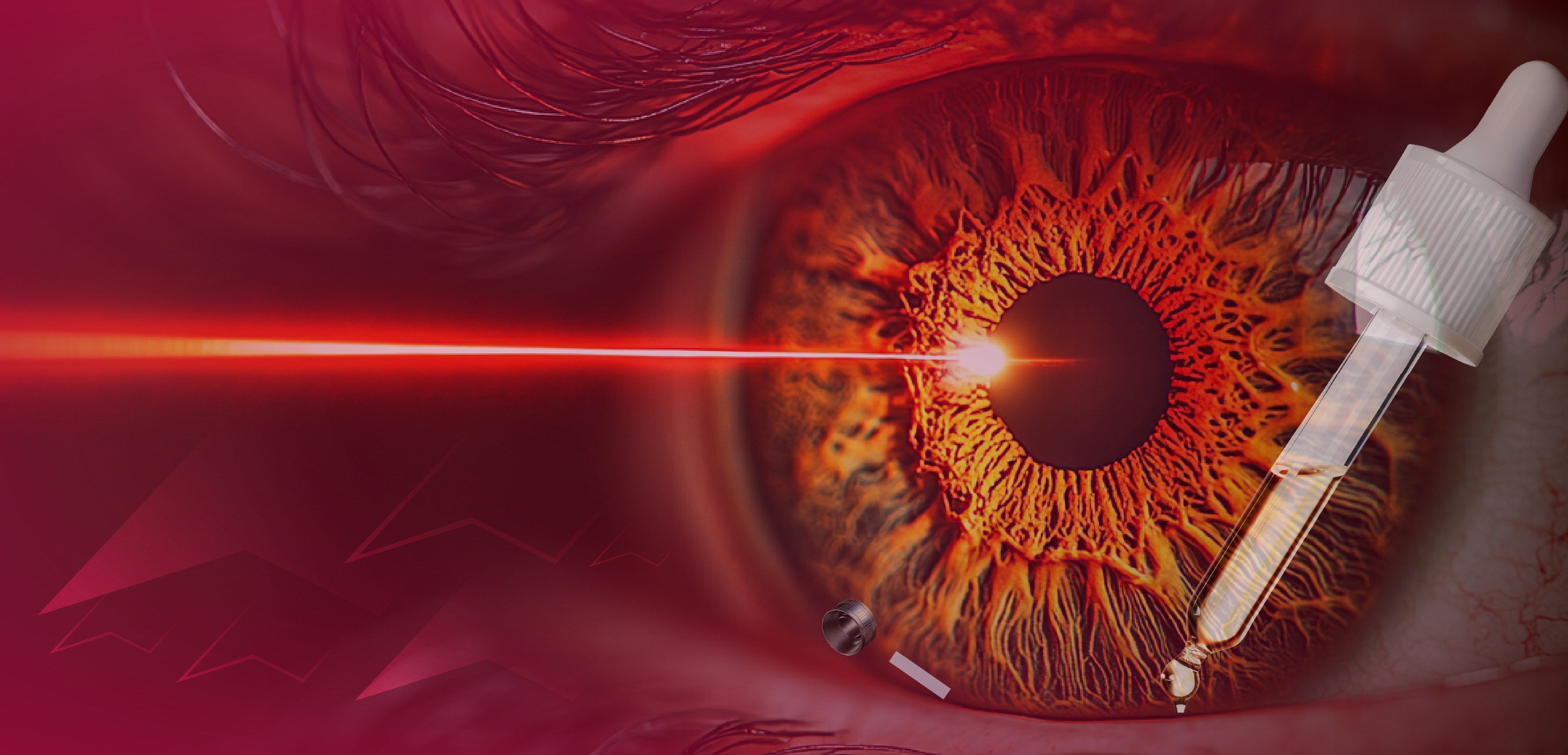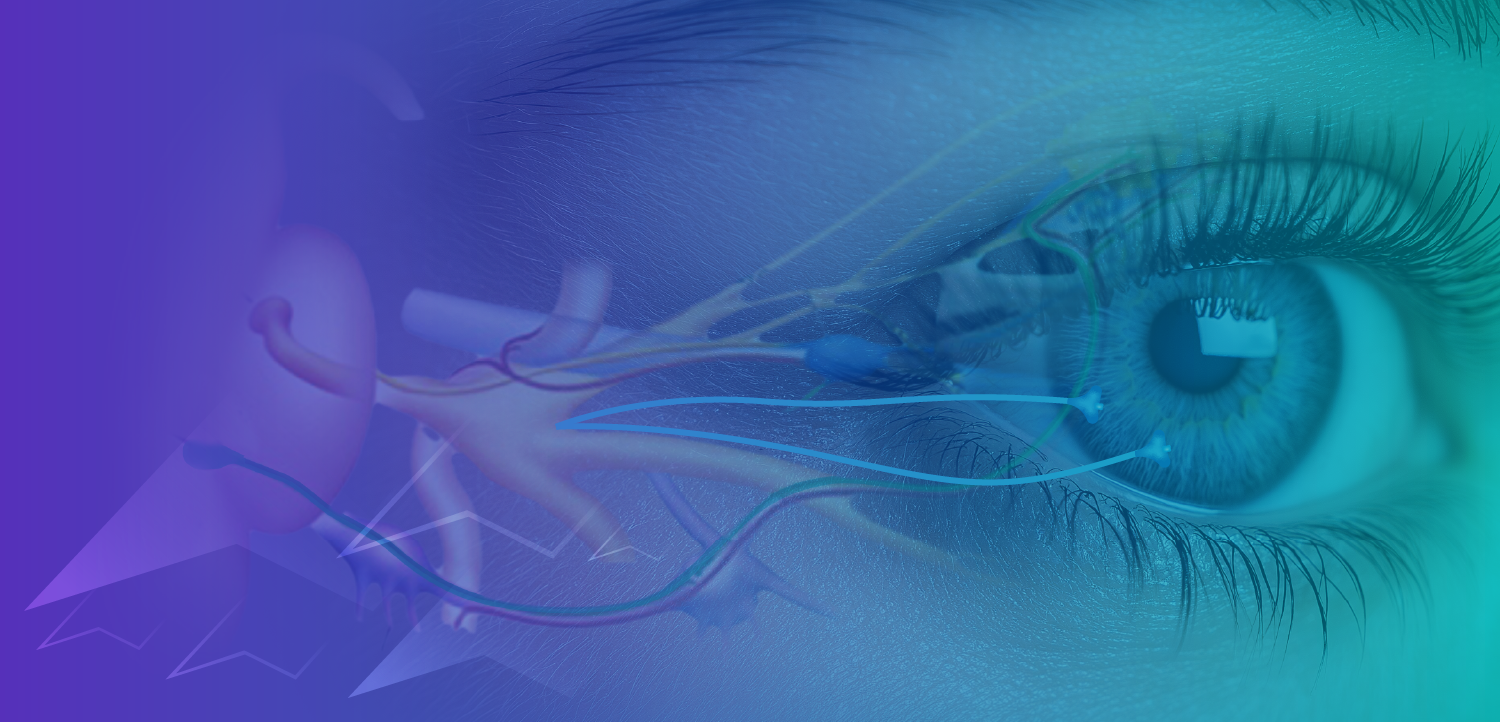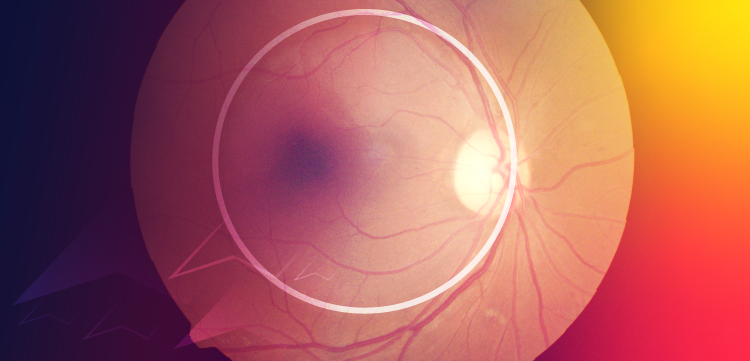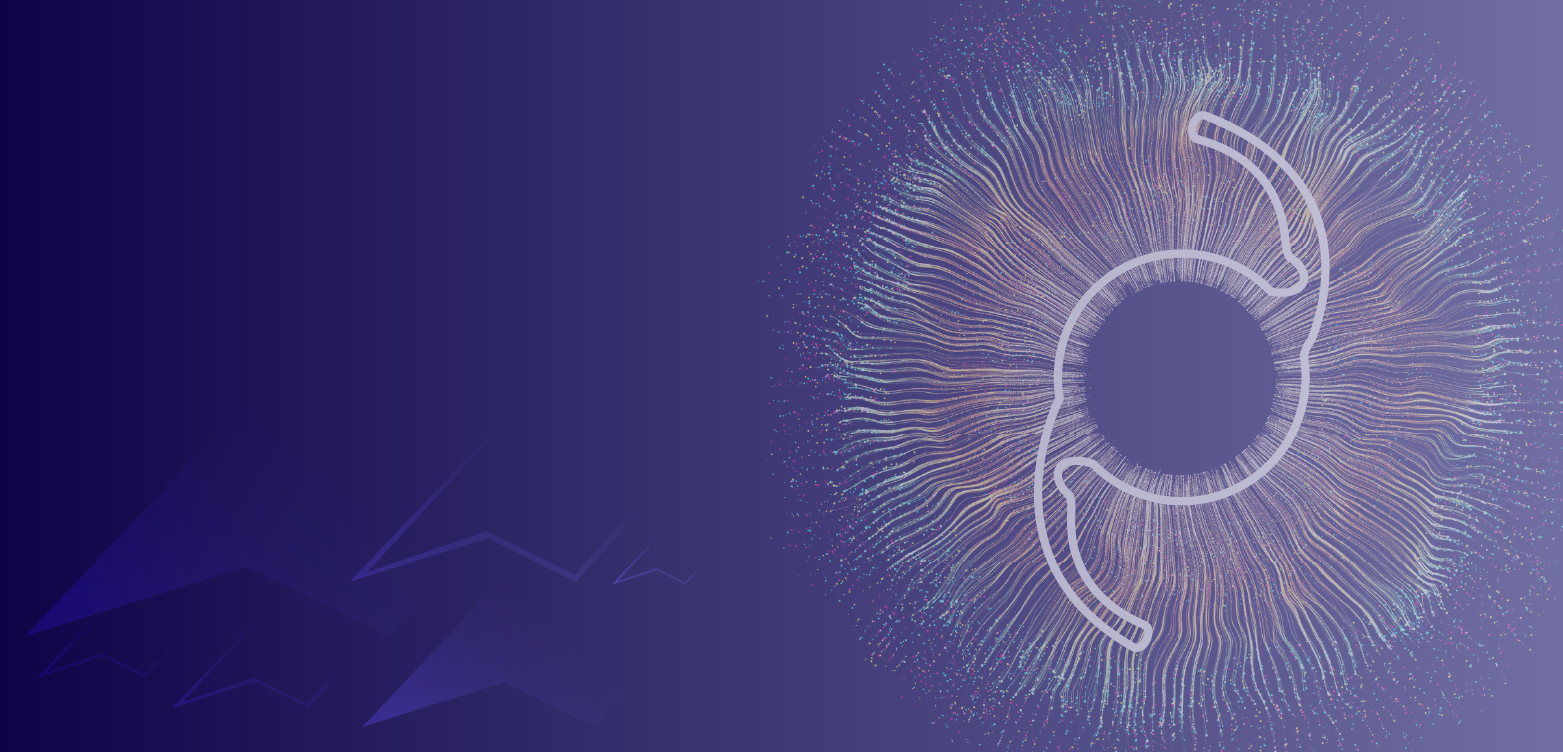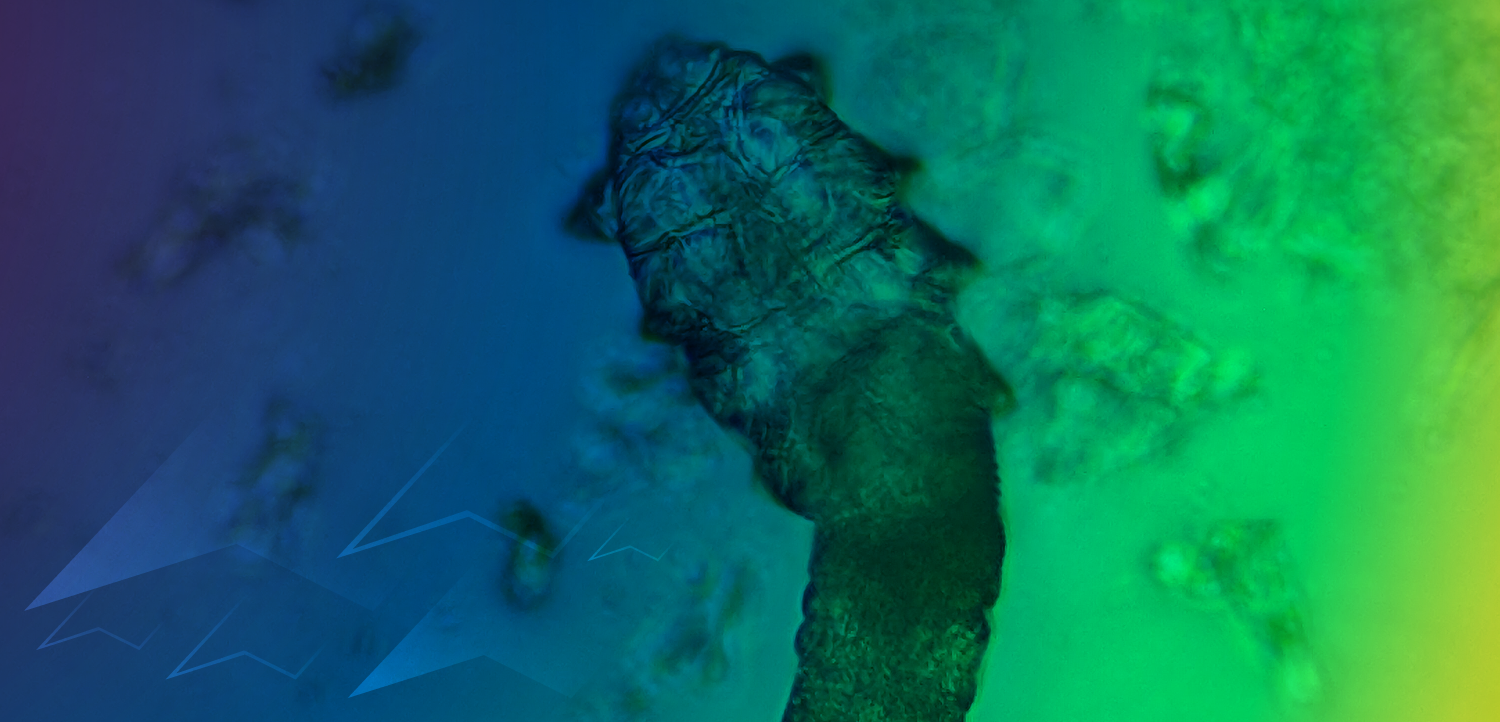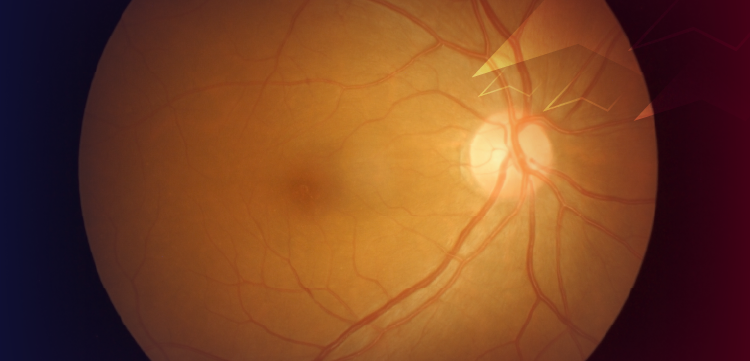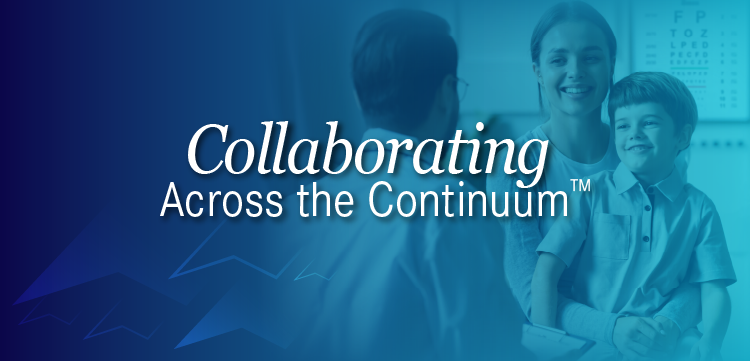iPads in the optometry office
Several years ago, our office was facing a space crunch. We were out of room for our charts. We’d used every spare inch of available floor space for cabinets, and those cabinets were full.
Several years ago, our office was facing a space crunch. We were out of room for our charts. We’d used every spare inch of available floor space for cabinets, and those cabinets were full. We were simply going to drown in paper if we didn’t make a change.
So, after much research, we settled on an iPad-based electronic health records (EHR) system and have been using that system for almost three years now. There was more than a little worry on our part about this decision.
We had decided to go all in on the electronic system, which meant we were going to use the system for patient intake-no more clipboards! But our patient base has a large elderly component, and we wondered how introducing iPad technology would go over with this cohort. Looking back, we worried needlessly.
iPads, not laptops, in the office
iPads have been a huge success for Apple. The device was a hit from its introduction, and to date, over 225 million of the devices have been sold.1
Consumers consistently rave about the fact that it’s lightweight and portable. It has a state-of-the-art multi-touch screen, fantastic battery life, and there are a seemingly infinite number of applications for people to choose from. It is still the dominant tablet computer on the market. So, it is little wonder convenience and portability have turned iPads into a popular healthcare tool.
In our office, use of the iPad begins when the patient enters the office, if not before. The iPad has, as intended, completely replaced the clipboard in our office. Instead of sitting in the waiting room filling out intake forms, patients can complete these questionnaires electronically at their convenience from home before their appointment or, once at the office, complete them on the iPad. We have several iPads dedicated to patient registration (see Figure 1).
Related:
The patients’ iPad use in the waiting area also sets the tone for the rest of their visit. Their information is readily accessible on my iPad when I enter the exam room. We thought patient acceptance of this electronic registration was going to be the largest hurdle-again, worrying about our seniors.
It was a shock for some of them initially. Once word got out that we were using this technology, we began to notice many of the senior patients began bringing their grandchildren with them to fill out their electronic registration. Then the grandkids are entertained with any number of game applications once they complete their grandparent’s paperwork.
Our patients’ learning curve was nothing compared to mine. While the program was easily modifiable to suit my specifications, there was still a steep learning curve. Yet with the passage of time, I have grown very accustomed to completing the exam using the iPad.
Typing on the on-screen keyboard can be less efficient than with a traditional peripheral keyboard. However, there are scores of keyboards available for use with the iPad, many of which are bundled within a carrying case for the device. I have found the system much more user friendly once I paired the iPad with a Bluetooth keyboard.
The greatest asset of the iPad is its portability. My technician has a dedicated iPad for patient preliminaries (see Figure 2). I carry the iPad with me from room to room, accessing and reviewing the patient’s chart before entering the exam room.
It does not tie me to a large LED monitor, and I think it allows more patient interaction than a stationary desktop system. The iPad allows you to make eye contact with your patients and have a conversation to discuss their medical history, symptoms, exam, and test results. Being cloud-based, I can access a patient’s record from anywhere I have Internet access-on my laptop, iPad, or iPhone. Which comes in handy when you get those inevitable after-hours calls.
Other helpful tools
The built-in camera is a greatly-used function of the iPad in our office. The EHR system has an integrated photograph option, which we utilize on every new patient. It is intended to minimize the risk of insurance fraud, but helps me immensely again with those after-hours calls to place a face with a name.
There are many times when a patient is being examined or a file is being reviewed, a picture must be taken and can then be stored in the patient’s e-file. A study demonstrated that displaying a photo in the medical chart reduces errors.2
I’ve also noticed another consequence of taking iPad photos in the office: it works both ways. Now that almost everyone has a smartphone with picture-taking capability, some of my patients are increasingly using their phones to forward images of their eyes when they have a problem.
Related:
The system also has a built-in pharmaceutical database and readily shows drug interactions. I discuss these with the patient and advise they discuss them with their general physician. The iPad allows me to enter all data and external test results, storing them neatly and readily available at any time. My staff is sold on the device because all data is neatly typed and thus eliminating their need to “translate” what was my chicken-scratch handwriting.
Another great advantage of using the iPad is electronic prescribing. No more handwritten prescriptions, and again, no more potential errors from translating my poor handwritten prescriptions. This particular component has been a real time-saver for the office and for me personally, not to mention reducing patient waiting time for a dropped-off Rx to be filled.
A clinician’s black bag
The proliferation of gadgets, apps, and web-based information available for the iPad has given clinicians a “black bag” of new tools: new ways to gain information, diagnose symptoms, and interact with patients. With an iPad, optometrists have immediate access to a wealth of diagnostic and treatment information.
From my iPad, I can find certain screening tests and drug information, calculate vertex distances, adjust toric contact lens fits, calculate glaucoma risk, billing and coding, and access images for patient education (see box). No more excusing myself from the exam room to look up a drug interaction or to find a relevant illustration.
And my favorite app, the Optometry Times app, is just a touch of the screen away. The iPad can also be used as a low vision device, providing testing charts, eccentric viewing training,3 and binocular vision and vision therapy.4 Having an iPad chairside means you can show your patients diagrams, charts, pictures, and information that may help them better understand exactly what's going on.
Going paperless
Of course, there is still paper in and coming into the office. To stay paperless going forward, we decided that we didn’t need to digitize every old paper document in a patient’s chart.
Still, there will still be times you’ll want to capture certain paper documents, copies of insurance information, letters, and tests from outside sources. Use of a quality scanner can keep the incoming paper to a minimum.
When we began to investigate going paperless, cost was a concern. Cost is another area where iPads have clear benefits. Rather than installing computers in every examination room, you can simply purchase one iPad, carrying it with you room to room. Even with purchasing multiple iPads for the office, the investment required in technical infrastructure was greatly reduced.
Seeing the staff and the doctor documenting the exam on the iPad gives the impression that the doctor and the office are up to date. The cool factor is so high that many patients still comment on it several years in.
Drawbacks
If there is a drawback to this technology, it is the plethora of information that is available, some of it unwanted at times. Mobile devices are often hit with a flurry of e-mails, Facebook messages, texts, and other notifications that automatically pop up on the screen, and it can be distracting. I know we all think we’re good at multitasking, but I consciously ignore these interruptions during clinic. I turn all notifications off during work hours.
A 2011 article published in the Journal of Medical Internet Research found that smartphones significantly increase interruptions.5 Other studies have shown that such disruptions are linked to an increase in clinical errors.6 Another disappointment with an iPad is the inability to view multiple functional screens at one time, which I can do on my MacBook Pro. And the 9.5-inch screen is much smaller than my computer monitor, but it is still quite functional.
Related:
Paper chart storage and re-filing costs can add up, which is what led us to make the transition in the first place. When optometrists are able to access every patient's medical record right on their iPads, they're saving their practice money that can be used elsewhere to improve patient care.
The device’s portability, instantaneous data access, and lack of need for power connectivity gives it a considerable advantage over standard desktop computers or even laptops. There are hundreds of apps out there to help you in your office and to help patients better manage and take control of their own healthcare. iPads can be of tremendous benefit to any practice that utilizes them.
References:
1. Costello S. What are iPad sales all time? About Tech. Available at: http://ipod.about.com/od/ipadmodelsandterms/f/ipad-sales-to-date.htm. Accessed 2/6/2015.
2. Hyman D, Laire M, Redmond D, et al. The use of patient pictures and verification screens to reduce computerized provider order entry errors. Pediatrics. 2012 Jul;130(1). Available at: http://pediatrics.aappublications.org/content/early/2012/05/29/peds.2011-2984.abstract. Accessed 2/6/2015.
3. Lewerenz D. The iPad as a low vision tool. Lecture presented at the AOA annual meeting, Philadelphia, Pa, June 28, 2014.
4. Center for vision and learning. Patient education apps and games. Available at: http://www.centerforvisionandlearning.com/index.php/component/content/category/12-resources.html. Accessed 1/12/2015.
5. Wu R, Rossos P, Quan S, et al. An Evaluation of the Use of Smartphones to Communicate Between Clinicians: A Mixed-Methods Study. J Med Internet Res. 2011 Aug 29;13(3):e59.
6. Westbrook JI, Woods A, Rob MI, et al. Association of Interruptions With an Increased Risk and Severity of Medication Administration Errors. Arch Intern Med. 2010 Apr 26;170(8):683-90.
Newsletter
Want more insights like this? Subscribe to Optometry Times and get clinical pearls and practice tips delivered straight to your inbox.